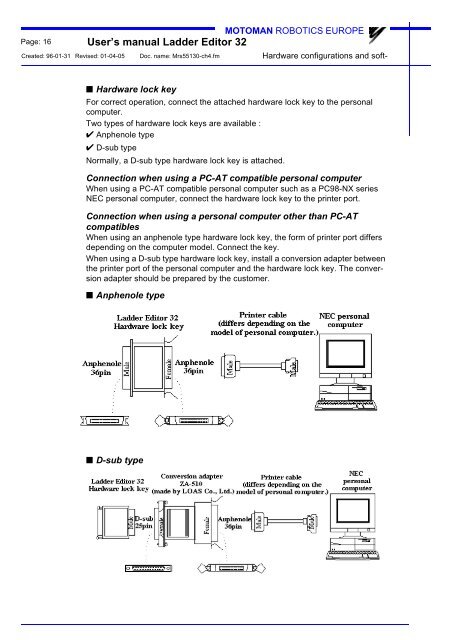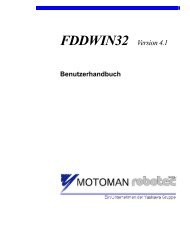USER'S MANUAL Ladder Editor 32 version 1.2 - Motoman
USER'S MANUAL Ladder Editor 32 version 1.2 - Motoman
USER'S MANUAL Ladder Editor 32 version 1.2 - Motoman
You also want an ePaper? Increase the reach of your titles
YUMPU automatically turns print PDFs into web optimized ePapers that Google loves.
Page: 16<br />
MOTOMAN ROBOTICS EUROPE<br />
User’s manual <strong>Ladder</strong> <strong>Editor</strong> <strong>32</strong><br />
Created: 96-01-31 Revised: 01-04-05 Doc. name: Mrs55130-ch4.fm<br />
Hardware configurations and soft-<br />
■ Hardware lock key<br />
For correct operation, connect the attached hardware lock key to the personal<br />
computer.<br />
Two types of hardware lock keys are available :<br />
✔ Anphenole type<br />
✔ D-sub type<br />
Normally, a D-sub type hardware lock key is attached.<br />
Connection when using a PC-AT compatible personal computer<br />
When using a PC-AT compatible personal computer such as a PC98-NX series<br />
NEC personal computer, connect the hardware lock key to the printer port.<br />
Connection when using a personal computer other than PC-AT<br />
compatibles<br />
When using an anphenole type hardware lock key, the form of printer port differs<br />
depending on the computer model. Connect the key.<br />
When using a D-sub type hardware lock key, install a con<strong>version</strong> adapter between<br />
the printer port of the personal computer and the hardware lock key. The con<strong>version</strong><br />
adapter should be prepared by the customer.<br />
■ Anphenole type<br />
■ D-sub type