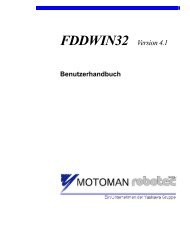USER'S MANUAL Ladder Editor 32 version 1.2 - Motoman
USER'S MANUAL Ladder Editor 32 version 1.2 - Motoman
USER'S MANUAL Ladder Editor 32 version 1.2 - Motoman
You also want an ePaper? Increase the reach of your titles
YUMPU automatically turns print PDFs into web optimized ePapers that Google loves.
Page: 34<br />
MOTOMAN ROBOTICS EUROPE<br />
User’s manual <strong>Ladder</strong> <strong>Editor</strong> <strong>32</strong><br />
Created: 96-01-31 Revised: 01-04-05 Doc. name: Mrs55130-ch10.fm<br />
Adding new ladder parts<br />
10.3 Adding new ladder parts<br />
New ladder parts can be added when editing a ladder diagram.<br />
Add ladder parts in the following manner.<br />
How to operate<br />
1) Enter the parts addition mode (select parts to be added).<br />
Selecting [Tool] – [Parts] displays the list of ladder parts to be added. Then<br />
select the ladder parts. Or select the parts to be added from the ladder parts<br />
tool bar (refer to the paragraph "<strong>Ladder</strong> Parts Tool Bar").<br />
✔ Example) Adding the ladder parts of the NC contact<br />
Select [Tool] – [Parts] – [STR-NOT], or tool bar .<br />
2) Set new parts on the matrix to be added in the "ladder editing" display.<br />
When the ladder parts to be added are determined, the mouse form changes<br />
in the "ladder editing" display. The selected ladder parts appear at the side of<br />
the mouse pointer. Left-click on the matrix location where the ladder parts are<br />
to be added.<br />
"????" may appear for the added ladder parts. This is because the relay No. or<br />
register No. is not set for these ladder parts, and it is not an error. Set the relay<br />
No. or register No.. For the setting of the relay Nos. or register Nos., refer to<br />
the paragraph "Setting Relay No., Register No. and Constants".<br />
10.4 Deleting ladder parts<br />
Delete the ladder parts in the following manner.<br />
How to operate<br />
Fig.24 Addition of ladder parts<br />
1) Enter the parts deletion mode.<br />
Select [Tool] – [Mode] – [Delete Parts], or select<br />
bar (refer to "Parts Control Tool Bar").<br />
from the parts control tool<br />
2) Select the ladder parts to be deleted in the "ladder editing" display.<br />
Left-click on the matrix location where the ladder parts are to be deleted in the<br />
"ladder editing" display.