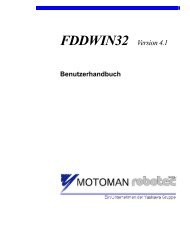USER'S MANUAL Ladder Editor 32 version 1.2 - Motoman
USER'S MANUAL Ladder Editor 32 version 1.2 - Motoman
USER'S MANUAL Ladder Editor 32 version 1.2 - Motoman
You also want an ePaper? Increase the reach of your titles
YUMPU automatically turns print PDFs into web optimized ePapers that Google loves.
MOTOMAN ROBOTICS EUROPE<br />
User’s manual <strong>Ladder</strong> <strong>Editor</strong> <strong>32</strong> Page: 35<br />
Connecting and disconnecting lines<br />
Created: 96-01-31 Revised: 01-04-05 Doc. name: Mrs55130-ch10.fm<br />
10.5 Connecting and disconnecting lines between ladder parts<br />
<strong>Ladder</strong> parts on a certain matrix are connected to ladder parts on another matrix<br />
with a line. The connection method of the line determines the ladder process. The<br />
following paragraph describes how to connect and disconnect the line between<br />
ladder parts.<br />
10.5.A Connecting with a Line<br />
Connect ladder parts with a line in the following manner.<br />
How to operate<br />
1) Left-click the mouse on the first ladder part.<br />
2) While pressing the mouse, drag the mouse to the second ladder part.<br />
3) Release the left button at the second ladder part.<br />
Two parts are connected by a drag and drop operation.<br />
Fig.25 Line connection process<br />
■ <strong>Ladder</strong> parts connection terminals<br />
<strong>Ladder</strong> parts have IN and OUT terminals. A connecting line connects the IN and<br />
OUT terminals. A drop and drag operation determines which are IN and which are<br />
OUT terminals and connects them automatically.<br />
However, when two connection ladder parts are placed vertically as shown in Fig.<br />
below, the user must decide to connect the IN or OUT side.<br />
Fig.26 When parts are placed vertically<br />
In Fig. “Connection on inside”, the mouse pointer is dragged from the center of a<br />
ladder part and dropped on the IN side of the other part, to make the connecting<br />
line on the IN side.<br />
Dropping on the IN side makes a line which connects to the IN side of the other<br />
ladder part. On the other hand, dropping on the OUT side makes a line which<br />
connects to the other OUT side.