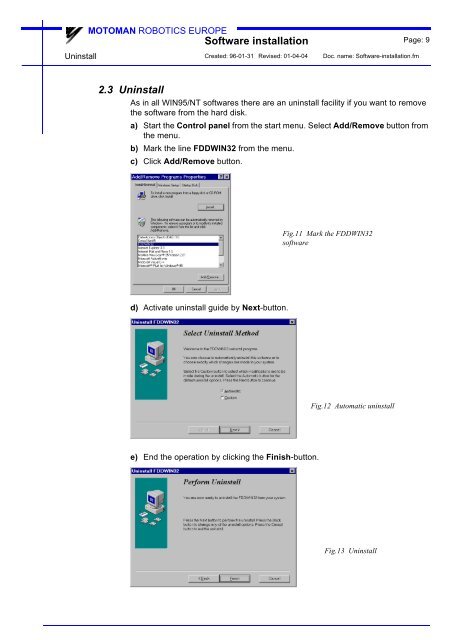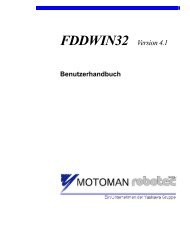USER'S MANUAL Ladder Editor 32 version 1.2 - Motoman
USER'S MANUAL Ladder Editor 32 version 1.2 - Motoman
USER'S MANUAL Ladder Editor 32 version 1.2 - Motoman
You also want an ePaper? Increase the reach of your titles
YUMPU automatically turns print PDFs into web optimized ePapers that Google loves.
Uninstall<br />
MOTOMAN ROBOTICS EUROPE<br />
Software installation Page: 9<br />
Created: 96-01-31 Revised: 01-04-04 Doc. name: Software-installation.fm<br />
2.3 Uninstall<br />
As in all WIN95/NT softwares there are an uninstall facility if you want to remove<br />
the software from the hard disk.<br />
a) Start the Control panel from the start menu. Select Add/Remove button from<br />
the menu.<br />
b) Mark the line FDDWIN<strong>32</strong> from the menu.<br />
c) Click Add/Remove button.<br />
Fig.11 Mark the FDDWIN<strong>32</strong><br />
software<br />
d) Activate uninstall guide by Next-button.<br />
Fig.12 Automatic uninstall<br />
e) End the operation by clicking the Finish-button.<br />
Fig.13 Uninstall