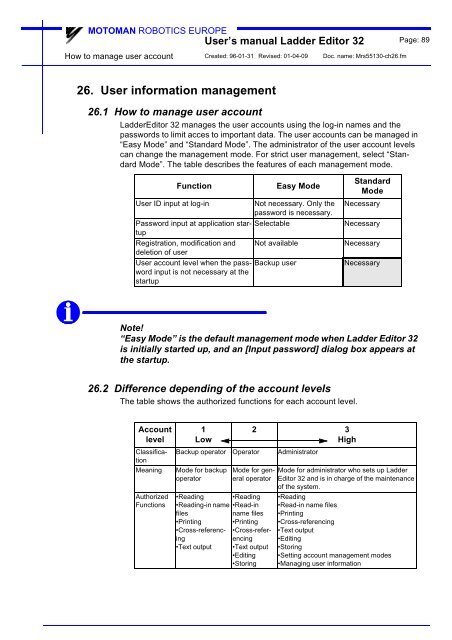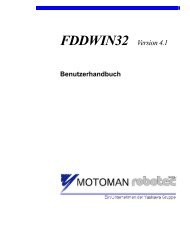USER'S MANUAL Ladder Editor 32 version 1.2 - Motoman
USER'S MANUAL Ladder Editor 32 version 1.2 - Motoman
USER'S MANUAL Ladder Editor 32 version 1.2 - Motoman
Create successful ePaper yourself
Turn your PDF publications into a flip-book with our unique Google optimized e-Paper software.
MOTOMAN ROBOTICS EUROPE<br />
User’s manual <strong>Ladder</strong> <strong>Editor</strong> <strong>32</strong> Page: 89<br />
How to manage user account<br />
Created: 96-01-31 Revised: 01-04-09 Doc. name: Mrs55130-ch26.fm<br />
26. User information management<br />
26.1 How to manage user account<br />
<strong>Ladder</strong><strong>Editor</strong> <strong>32</strong> manages the user accounts using the log-in names and the<br />
passwords to limit acces to important data. The user accounts can be managed in<br />
“Easy Mode” and “Standard Mode”. The administrator of the user account levels<br />
can change the management mode. For strict user management, select “Standard<br />
Mode”. The table describes the features of each management mode.<br />
Function<br />
User ID input at log-in<br />
Password input at application startup<br />
Registration, modification and<br />
deletion of user<br />
User account level when the password<br />
input is not necessary at the<br />
startup<br />
Easy Mode<br />
Not necessary. Only the<br />
password is necessary.<br />
Selectable<br />
Not available<br />
Backup user<br />
Standard<br />
Mode<br />
Necessary<br />
Necessary<br />
Necessary<br />
Necessary<br />
Note!<br />
“Easy Mode” is the default management mode when <strong>Ladder</strong> <strong>Editor</strong> <strong>32</strong><br />
is initially started up, and an [Input password] dialog box appears at<br />
the startup.<br />
26.2 Difference depending of the account levels<br />
The table shows the authorized functions for each account level.<br />
Account<br />
level<br />
Classification<br />
Meaning<br />
Authorized<br />
Functions<br />
1<br />
Low<br />
2 3<br />
High<br />
Backup operator Operator Administrator<br />
Mode for backup<br />
operator<br />
Mode for general<br />
operator<br />
•Reading •Reading<br />
•Reading-in name •Read-in<br />
files<br />
name files<br />
•Printing •Printing<br />
•Cross-referencinencing<br />
•Cross-refer-<br />
•Text output •Text output<br />
•Editing<br />
•Storing<br />
Mode for administrator who sets up <strong>Ladder</strong><br />
<strong>Editor</strong> <strong>32</strong> and is in charge of the maintenance<br />
of the system.<br />
•Reading<br />
•Read-in name files<br />
•Printing<br />
•Cross-referencing<br />
•Text output<br />
•Editing<br />
•Storing<br />
•Setting account management modes<br />
•Managing user information