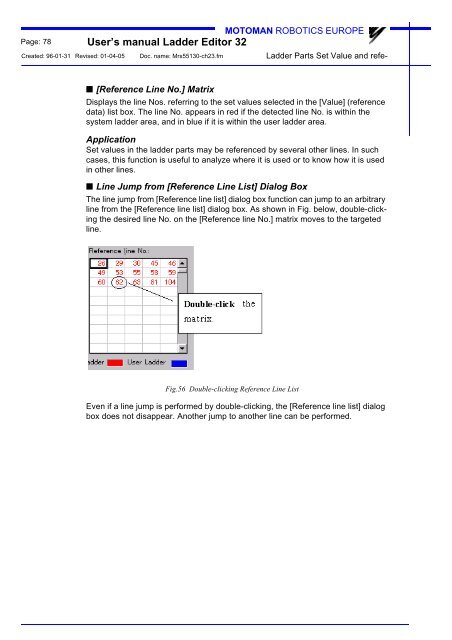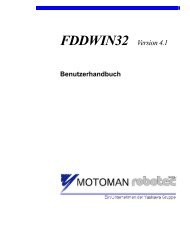USER'S MANUAL Ladder Editor 32 version 1.2 - Motoman
USER'S MANUAL Ladder Editor 32 version 1.2 - Motoman
USER'S MANUAL Ladder Editor 32 version 1.2 - Motoman
Create successful ePaper yourself
Turn your PDF publications into a flip-book with our unique Google optimized e-Paper software.
Page: 78<br />
MOTOMAN ROBOTICS EUROPE<br />
User’s manual <strong>Ladder</strong> <strong>Editor</strong> <strong>32</strong><br />
Created: 96-01-31 Revised: 01-04-05 Doc. name: Mrs55130-ch23.fm<br />
<strong>Ladder</strong> Parts Set Value and refe-<br />
■ [Reference Line No.] Matrix<br />
Displays the line Nos. referring to the set values selected in the [Value] (reference<br />
data) list box. The line No. appears in red if the detected line No. is within the<br />
system ladder area, and in blue if it is within the user ladder area.<br />
Application<br />
Set values in the ladder parts may be referenced by several other lines. In such<br />
cases, this function is useful to analyze where it is used or to know how it is used<br />
in other lines.<br />
■ Line Jump from [Reference Line List] Dialog Box<br />
The line jump from [Reference line list] dialog box function can jump to an arbitrary<br />
line from the [Reference line list] dialog box. As shown in Fig. below, double-clicking<br />
the desired line No. on the [Reference line No.] matrix moves to the targeted<br />
line.<br />
Fig.56 Double-clicking Reference Line List<br />
Even if a line jump is performed by double-clicking, the [Reference line list] dialog<br />
box does not disappear. Another jump to another line can be performed.