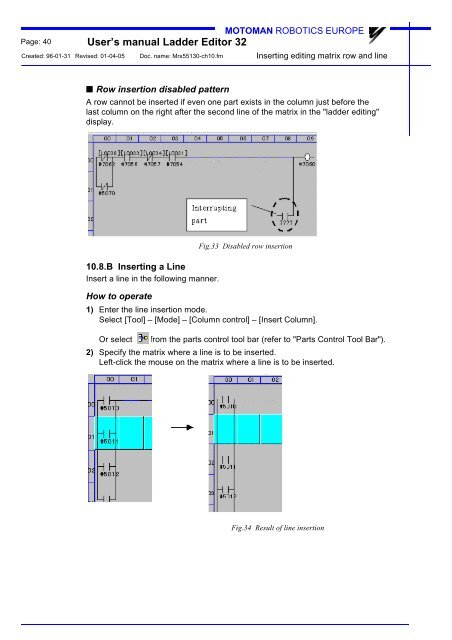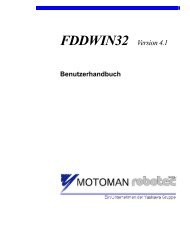USER'S MANUAL Ladder Editor 32 version 1.2 - Motoman
USER'S MANUAL Ladder Editor 32 version 1.2 - Motoman
USER'S MANUAL Ladder Editor 32 version 1.2 - Motoman
Create successful ePaper yourself
Turn your PDF publications into a flip-book with our unique Google optimized e-Paper software.
Page: 40<br />
MOTOMAN ROBOTICS EUROPE<br />
User’s manual <strong>Ladder</strong> <strong>Editor</strong> <strong>32</strong><br />
Created: 96-01-31 Revised: 01-04-05 Doc. name: Mrs55130-ch10.fm<br />
Inserting editing matrix row and line<br />
■ Row insertion disabled pattern<br />
A row cannot be inserted if even one part exists in the column just before the<br />
last column on the right after the second line of the matrix in the "ladder editing"<br />
display.<br />
10.8.B Inserting a Line<br />
Insert a line in the following manner.<br />
How to operate<br />
1) Enter the line insertion mode.<br />
Select [Tool] – [Mode] – [Column control] – [Insert Column].<br />
Or select<br />
Fig.33 Disabled row insertion<br />
from the parts control tool bar (refer to "Parts Control Tool Bar").<br />
2) Specify the matrix where a line is to be inserted.<br />
Left-click the mouse on the matrix where a line is to be inserted.<br />
Fig.34 Result of line insertion