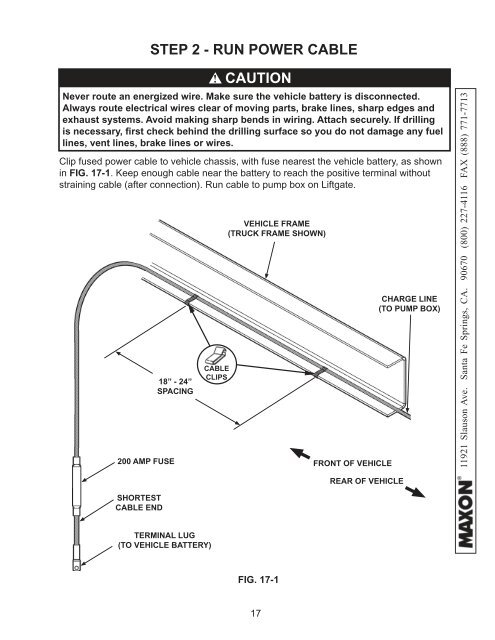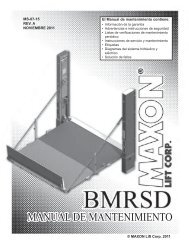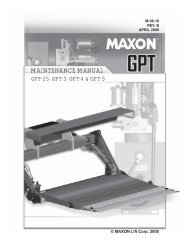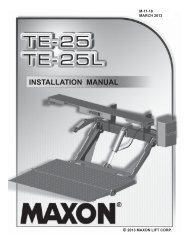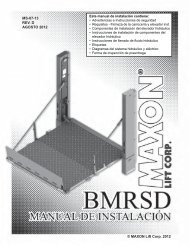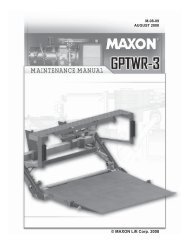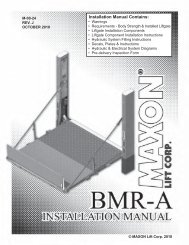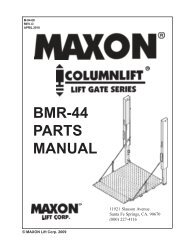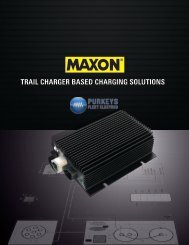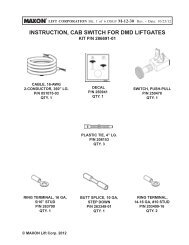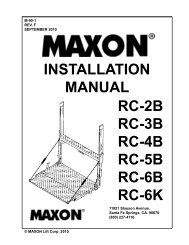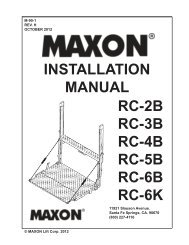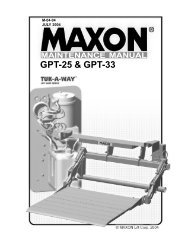GPTLR SERIES (2008 Release) - Maxon
GPTLR SERIES (2008 Release) - Maxon
GPTLR SERIES (2008 Release) - Maxon
Create successful ePaper yourself
Turn your PDF publications into a flip-book with our unique Google optimized e-Paper software.
STEP 2 - RUN POWER CABLE<br />
Never route an energized wire. Make sure the vehicle battery is disconnected.<br />
Always route electrical wires clear of moving parts, brake lines, sharp edges and<br />
exhaust systems. Avoid making sharp bends in wiring. Attach securely. If drilling<br />
is necessary, first check behind the drilling surface so you do not damage any fuel<br />
lines, vent lines, brake lines or wires.<br />
Clip fused power cable to vehicle chassis, with fuse nearest the vehicle battery, as shown<br />
in FIG. 17-1. Keep enough cable near the battery to reach the positive terminal without<br />
straining cable (after connection). Run cable to pump box on Liftgate.<br />
200 AMP FUSE<br />
18” - 24”<br />
SPACING<br />
!<br />
CABLE<br />
CLIPS<br />
CAUTION<br />
VEHICLE FRAME<br />
(TRUCK FRAME SHOWN)<br />
FRONT OF VEHICLE<br />
CHARGE LINE<br />
(TO PUMP BOX)<br />
11921 Slauson Ave. Santa Fe Springs, CA. 90670 (800) 227-4116 FAX (888) 771-7713<br />
REAR OF VEHICLE<br />
SHORTEST<br />
CABLE END<br />
TERMINAL LUG<br />
(TO VEHICLE BATTERY)<br />
FIG. 17-1<br />
17