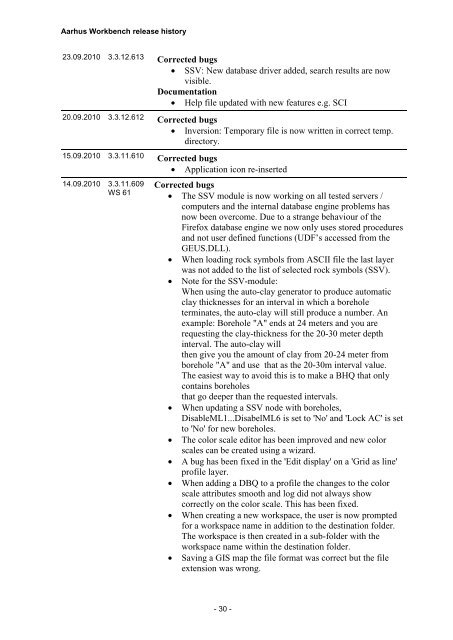Workbench Release History
Workbench Release History
Workbench Release History
Create successful ePaper yourself
Turn your PDF publications into a flip-book with our unique Google optimized e-Paper software.
Aarhus <strong>Workbench</strong> release history<br />
23.09.2010 3.3.12.613 Corrected bugs<br />
<br />
SSV: New database driver added, search results are now<br />
visible.<br />
Documentation<br />
Help file updated with new features e.g. SCI<br />
20.09.2010 3.3.12.612 Corrected bugs<br />
Inversion: Temporary file is now written in correct temp.<br />
directory.<br />
15.09.2010 3.3.11.610 Corrected bugs<br />
Application icon re-inserted<br />
14.09.2010 3.3.11.609<br />
WS 61<br />
Corrected bugs<br />
The SSV module is now working on all tested servers /<br />
computers and the internal database engine problems has<br />
now been overcome. Due to a strange behaviour of the<br />
Firefox database engine we now only uses stored procedures<br />
and not user defined functions (UDF’s accessed from the<br />
GEUS.DLL).<br />
When loading rock symbols from ASCII file the last layer<br />
was not added to the list of selected rock symbols (SSV).<br />
Note for the SSV-module:<br />
When using the auto-clay generator to produce automatic<br />
clay thicknesses for an interval in which a borehole<br />
terminates, the auto-clay will still produce a number. An<br />
example: Borehole "A" ends at 24 meters and you are<br />
requesting the clay-thickness for the 20-30 meter depth<br />
interval. The auto-clay will<br />
then give you the amount of clay from 20-24 meter from<br />
borehole "A" and use that as the 20-30m interval value.<br />
The easiest way to avoid this is to make a BHQ that only<br />
contains boreholes<br />
that go deeper than the requested intervals.<br />
When updating a SSV node with boreholes,<br />
DisableML1...DisabelML6 is set to 'No' and 'Lock AC' is set<br />
to 'No' for new boreholes.<br />
The color scale editor has been improved and new color<br />
scales can be created using a wizard.<br />
A bug has been fixed in the 'Edit display' on a 'Grid as line'<br />
profile layer.<br />
When adding a DBQ to a profile the changes to the color<br />
scale attributes smooth and log did not always show<br />
correctly on the color scale. This has been fixed.<br />
When creating a new workspace, the user is now prompted<br />
for a workspace name in addition to the destination folder.<br />
The workspace is then created in a sub-folder with the<br />
workspace name within the destination folder.<br />
Saving a GIS map the file format was correct but the file<br />
extension was wrong.<br />
- 30 -