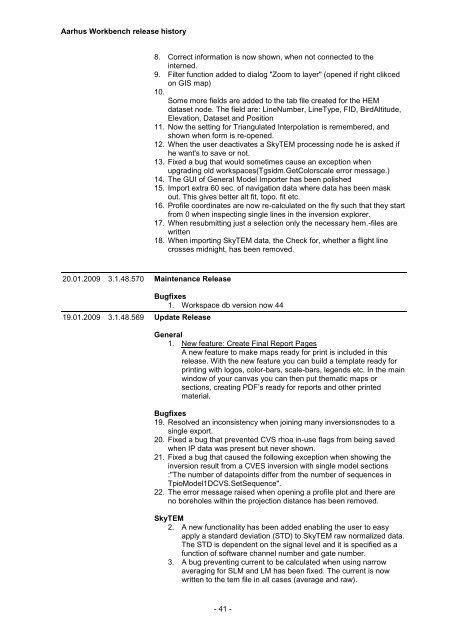Workbench Release History
Workbench Release History
Workbench Release History
Create successful ePaper yourself
Turn your PDF publications into a flip-book with our unique Google optimized e-Paper software.
Aarhus <strong>Workbench</strong> release history<br />
8. Correct information is now shown, when not connected to the<br />
interned.<br />
9. Filter function added to dialog "Zoom to layer" (opened if right clikced<br />
on GIS map)<br />
10.<br />
Some more fields are added to the tab file created for the HEM<br />
dataset node. The field are: LineNumber, LineType, FID, BirdAltitude,<br />
Elevation, Dataset and Position<br />
11. Now the setting for Triangulated Interpolation is remembered, and<br />
shown when form is re-opened.<br />
12. When the user deactivates a SkyTEM processing node he is asked if<br />
he want's to save or not.<br />
13. Fixed a bug that would sometimes cause an exception when<br />
upgrading old workspaces(Tgsidm.GetColorscale error message.)<br />
14. The GUI of General Model Importer has been polished<br />
15. Import extra 60 sec. of navigation data where data has been mask<br />
out. This gives better alt fit, topo. fit etc.<br />
16. Profile coordinates are now re-calculated on the fly such that they start<br />
from 0 when inspecting single lines in the inversion explorer.<br />
17. When resubmitting just a selection only the necessary hem.-files are<br />
written<br />
18. When importing SkyTEM data, the Check for, whether a flight line<br />
crosses midnight, has been removed.<br />
20.01.2009 3.1.48.570 Maintenance <strong>Release</strong><br />
19.01.2009 3.1.48.569 Update <strong>Release</strong><br />
Bugfixes<br />
1. Workspace db version now 44<br />
General<br />
1. New feature: Create Final Report Pages<br />
A new feature to make maps ready for print is included in this<br />
release. With the new feature you can build a template ready for<br />
printing with logos, color-bars, scale-bars, legends etc. In the main<br />
window of your canvas you can then put thematic maps or<br />
sections, creating PDF’s ready for reports and other printed<br />
material.<br />
Bugfixes<br />
19. Resolved an inconsistency when joining many inversionsnodes to a<br />
single export.<br />
20. Fixed a bug that prevented CVS rhoa in-use flags from being saved<br />
when IP data was present but never shown.<br />
21. Fixed a bug that caused the following exception when showing the<br />
inversion result from a CVES inversion with single model sections<br />
:"The number of datapoints differ from the number of sequences in<br />
TpioModel1DCVS.SetSequence".<br />
22. The error message raised when opening a profile plot and there are<br />
no boreholes within the projection distance has been removed.<br />
SkyTEM<br />
2. A new functionality has been added enabling the user to easy<br />
apply a standard deviation (STD) to SkyTEM raw normalized data.<br />
The STD is dependent on the signal level and it is specified as a<br />
function of software channel number and gate number.<br />
3. A bug preventing current to be calculated when using narrow<br />
averaging for SLM and LM has been fixed. The current is now<br />
written to the tem file in all cases (average and raw).<br />
- 41 -