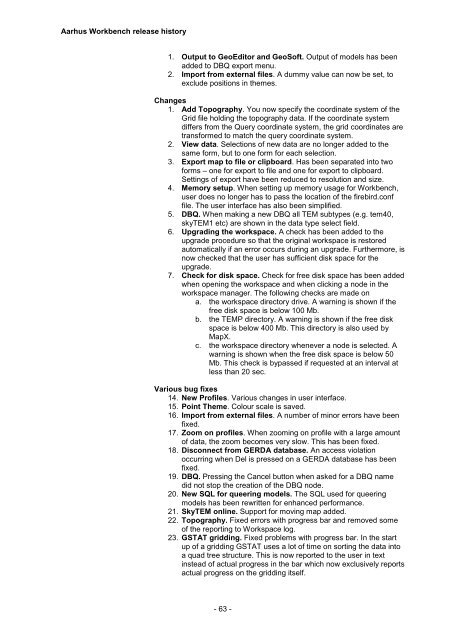Workbench Release History
Workbench Release History
Workbench Release History
Create successful ePaper yourself
Turn your PDF publications into a flip-book with our unique Google optimized e-Paper software.
Aarhus <strong>Workbench</strong> release history<br />
1. Output to GeoEditor and GeoSoft. Output of models has been<br />
added to DBQ export menu.<br />
2. Import from external files. A dummy value can now be set, to<br />
exclude positions in themes.<br />
Changes<br />
1. Add Topography. You now specify the coordinate system of the<br />
Grid file holding the topography data. If the coordinate system<br />
differs from the Query coordinate system, the grid coordinates are<br />
transformed to match the query coordinate system.<br />
2. View data. Selections of new data are no longer added to the<br />
same form, but to one form for each selection.<br />
3. Export map to file or clipboard. Has been separated into two<br />
forms – one for export to file and one for export to clipboard.<br />
Settings of export have been reduced to resolution and size.<br />
4. Memory setup. When setting up memory usage for <strong>Workbench</strong>,<br />
user does no longer has to pass the location of the firebird.conf<br />
file. The user interface has also been simplified.<br />
5. DBQ. When making a new DBQ all TEM subtypes (e.g. tem40,<br />
skyTEM1 etc) are shown in the data type select field.<br />
6. Upgrading the workspace. A check has been added to the<br />
upgrade procedure so that the original workspace is restored<br />
automatically if an error occurs during an upgrade. Furthermore, is<br />
now checked that the user has sufficient disk space for the<br />
upgrade.<br />
7. Check for disk space. Check for free disk space has been added<br />
when opening the workspace and when clicking a node in the<br />
workspace manager. The following checks are made on<br />
a. the workspace directory drive. A warning is shown if the<br />
free disk space is below 100 Mb.<br />
b. the TEMP directory. A warning is shown if the free disk<br />
space is below 400 Mb. This directory is also used by<br />
MapX.<br />
c. the workspace directory whenever a node is selected. A<br />
warning is shown when the free disk space is below 50<br />
Mb. This check is bypassed if requested at an interval at<br />
less than 20 sec.<br />
Various bug fixes<br />
14. New Profiles. Various changes in user interface.<br />
15. Point Theme. Colour scale is saved.<br />
16. Import from external files. A number of minor errors have been<br />
fixed.<br />
17. Zoom on profiles. When zooming on profile with a large amount<br />
of data, the zoom becomes very slow. This has been fixed.<br />
18. Disconnect from GERDA database. An access violation<br />
occurring when Del is pressed on a GERDA database has been<br />
fixed.<br />
19. DBQ. Pressing the Cancel button when asked for a DBQ name<br />
did not stop the creation of the DBQ node.<br />
20. New SQL for queering models. The SQL used for queering<br />
models has been rewritten for enhanced performance.<br />
21. SkyTEM online. Support for moving map added.<br />
22. Topography. Fixed errors with progress bar and removed some<br />
of the reporting to Workspace log.<br />
23. GSTAT gridding. Fixed problems with progress bar. In the start<br />
up of a gridding GSTAT uses a lot of time on sorting the data into<br />
a quad tree structure. This is now reported to the user in text<br />
instead of actual progress in the bar which now exclusively reports<br />
actual progress on the gridding itself.<br />
- 63 -