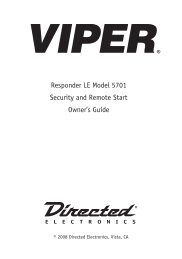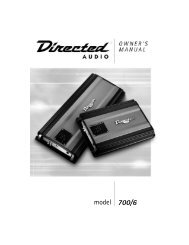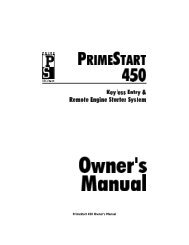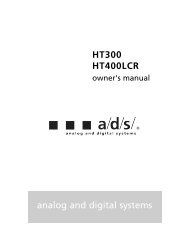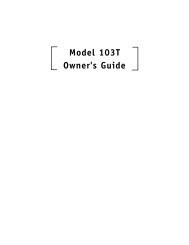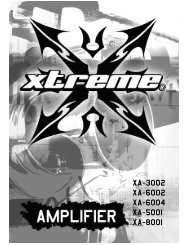Responder LE Model 5701 Security and Remote Start Installation ...
Responder LE Model 5701 Security and Remote Start Installation ...
Responder LE Model 5701 Security and Remote Start Installation ...
You also want an ePaper? Increase the reach of your titles
YUMPU automatically turns print PDFs into web optimized ePapers that Google loves.
3. Choose. Within 10 seconds, press <strong>and</strong> release the<br />
Program switch corresponding to the number of the<br />
desired function step listed in the following table.<br />
Once you have selected the function step, press the switch once<br />
more <strong>and</strong> hold it. The <strong>LE</strong>D will flash <strong>and</strong> the siren will chirp to confirm<br />
the selected functional step. Do not release the Program switch.<br />
Step<br />
Function<br />
1 Auto Learn St<strong>and</strong>ard Configuration* (default)<br />
The auto learn configuration will automatically setup the remotes button configuration.<br />
Note: Due to the Supercode protocol, you cannot change the configuration.<br />
2 Delete remotes: This feature will erase all remotes from the memory of the security<br />
system. This is useful in cases when a customer’s remote is lost or stolen.<br />
Note:: This will not reset the programmed features of the security system or reset the<br />
Virtual Tach setting.<br />
3 Reset Features: This resets features all of the security system to the factory default settings.<br />
Note: This feature does not delete the remotes from the security system or reset<br />
the Virtual Tach setting.<br />
4 Virtual Tach Reset: Deletes all previously learned values for Virtual Tach, <strong>and</strong> on the next<br />
remote start sequence the unit will begin virtual tach initialization.<br />
Note: The “Zap” feature on the Bitwriter will not reset the Virtual tach setting.<br />
4. Transmit. While holding the Valet/Program switch, press<br />
the button on the remote control. The unit will chirp<br />
to confirm that the code has been successfully pro<br />
grammed. It is not possible to teach a remote control but<br />
ton to the system more than once.<br />
5. Release. Once the code is learned, the Valet/Program<br />
switch can be released.<br />
© 2008 Directed Electronics—all rights reserved 57