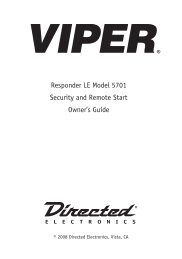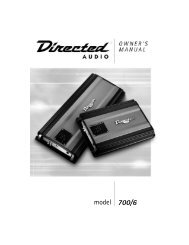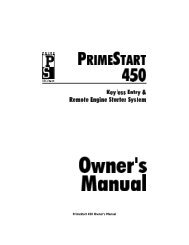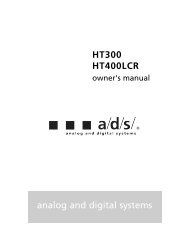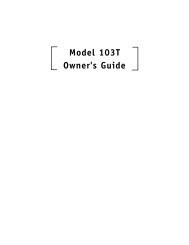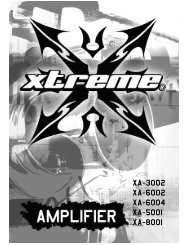Responder LE Model 5701 Security and Remote Start Installation ...
Responder LE Model 5701 Security and Remote Start Installation ...
Responder LE Model 5701 Security and Remote Start Installation ...
Create successful ePaper yourself
Turn your PDF publications into a flip-book with our unique Google optimized e-Paper software.
4. Select a Feature. Press <strong>and</strong> release the Valet/Program<br />
switch the number of times corresponding to the feature<br />
you wish to change. For example, to access the third feature,<br />
press <strong>and</strong> release 3 times. Then press the button once<br />
more <strong>and</strong> HOLD it. The siren will chirp the number of times<br />
equal to the feature you have accessed.<br />
5. Program the Feature. While holding the Valet/Program<br />
switch, you can toggle the feature on <strong>and</strong> off using the<br />
remote control. Pressing the button that arms the system<br />
will select the one chirp or default setting. Pressing the<br />
button that disarms the system will select the two chirp<br />
setting.<br />
Note: Some features have more than two possible settings. Pressing<br />
will toggle through the two-chirp <strong>and</strong> higher settings.<br />
or<br />
6. Release. Valet/Program switch.<br />
Once a feature is programmed:<br />
• Other features can be programmed within the same menu<br />
• Another menu can be selected<br />
• The learn routine can be exited if programming is complete<br />
© 2008 Directed Electronics—all rights reserved 61