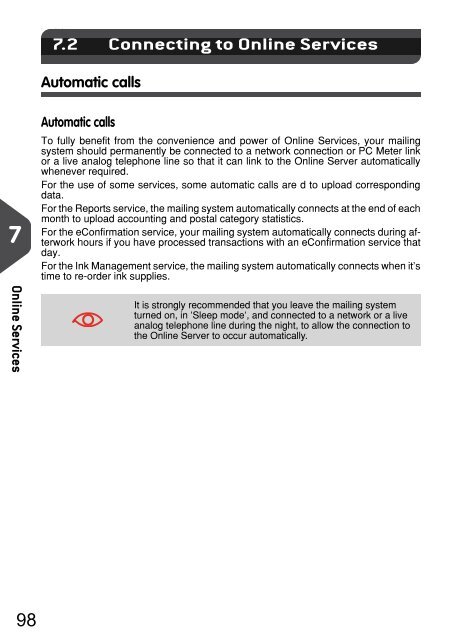IM280 User Guide - Priority Systems
IM280 User Guide - Priority Systems
IM280 User Guide - Priority Systems
Create successful ePaper yourself
Turn your PDF publications into a flip-book with our unique Google optimized e-Paper software.
Connecting to Online Services<br />
7.2 Connecting to Online Services<br />
Automatic calls<br />
7<br />
Online Services<br />
Automatic calls<br />
To fully benefit from the convenience and power of Online Services, your mailing<br />
system should permanently be connected to a network connection or PC Meter link<br />
or a live analog telephone line so that it can link to the Online Server automatically<br />
whenever required.<br />
For the use of some services, some automatic calls are d to upload corresponding<br />
data.<br />
For the Reports service, the mailing system automatically connects at the end of each<br />
month to upload accounting and postal category statistics.<br />
For the eConfirmation service, your mailing system automatically connects during afterwork<br />
hours if you have processed transactions with an eConfirmation service that<br />
day.<br />
For the Ink Management service, the mailing system automatically connects when it’s<br />
time to re-order ink supplies.<br />
It is strongly recommended that you leave the mailing system<br />
turned on, in 'Sleep mode', and connected to a network or a live<br />
analog telephone line during the night, to allow the connection to<br />
the Online Server to occur automatically.<br />
98