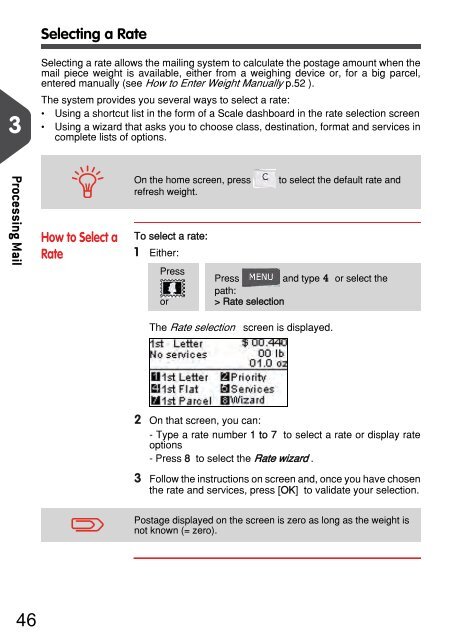IM280 User Guide - Priority Systems
IM280 User Guide - Priority Systems
IM280 User Guide - Priority Systems
Create successful ePaper yourself
Turn your PDF publications into a flip-book with our unique Google optimized e-Paper software.
Selecting a Rate<br />
3<br />
Selecting a rate allows the mailing system to calculate the postage amount when the<br />
mail piece weight is available, either from a weighing device or, for a big parcel,<br />
entered manually (see How to Enter Weight Manually p.52 ).<br />
The system provides you several ways to select a rate:<br />
• Using a shortcut list in the form of a Scale dashboard in the rate selection screen<br />
• Using a wizard that asks you to choose class, destination, format and services in<br />
complete lists of options.<br />
Processing Mail<br />
How to Select a Rate<br />
How to Select a<br />
Rate<br />
On the home screen, press<br />
refresh weight.<br />
To select a rate:<br />
1 Either:<br />
Press<br />
or<br />
to select the default rate and<br />
Press and type 4 or select the<br />
path:<br />
> Rate selection<br />
The Rate selection screen is displayed.<br />
2 On that screen, you can:<br />
- Type a rate number 1 to 7 to select a rate or display rate<br />
options<br />
- Press 8 to select the Rate wizard .<br />
3 Follow the instructions on screen and, once you have chosen<br />
the rate and services, press [OK] to validate your selection.<br />
Postage displayed on the screen is zero as long as the weight is<br />
not known (= zero).<br />
46