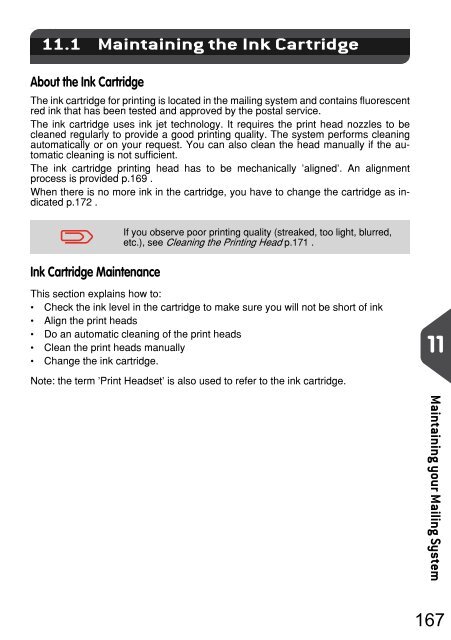IM280 User Guide - Priority Systems
IM280 User Guide - Priority Systems
IM280 User Guide - Priority Systems
Create successful ePaper yourself
Turn your PDF publications into a flip-book with our unique Google optimized e-Paper software.
Maintaining the Ink Cartridge<br />
11.1 Maintaining the Ink Cartridge<br />
About the Ink Cartridge<br />
The ink cartridge for printing is located in the mailing system and contains fluorescent<br />
red ink that has been tested and approved by the postal service.<br />
The ink cartridge uses ink jet technology. It requires the print head nozzles to be<br />
cleaned regularly to provide a good printing quality. The system performs cleaning<br />
automatically or on your request. You can also clean the head manually if the automatic<br />
cleaning is not sufficient.<br />
The ink cartridge printing head has to be mechanically 'aligned'. An alignment<br />
process is provided p.169 .<br />
When there is no more ink in the cartridge, you have to change the cartridge as indicated<br />
p.172 .<br />
Ink Cartridge Maintenance<br />
If you observe poor printing quality (streaked, too light, blurred,<br />
etc.), see Cleaning the Printing Head p.171 .<br />
This section explains how to:<br />
• Check the ink level in the cartridge to make sure you will not be short of ink<br />
• Align the print heads<br />
• Do an automatic cleaning of the print heads<br />
• Clean the print heads manually<br />
• Change the ink cartridge.<br />
11<br />
Note: the term 'Print Headset' is also used to refer to the ink cartridge.<br />
Maintaining your Mailing System<br />
167