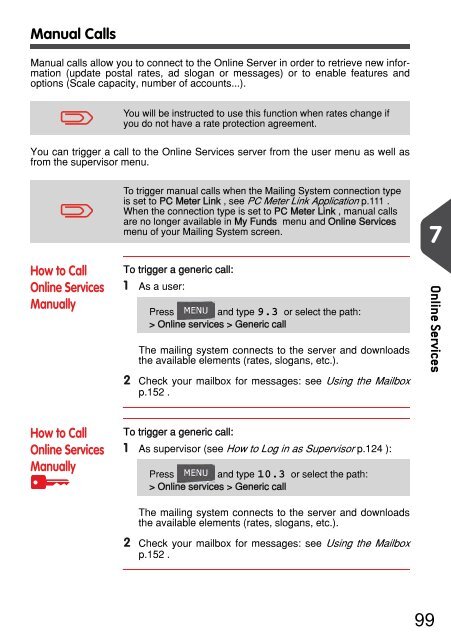IM280 User Guide - Priority Systems
IM280 User Guide - Priority Systems
IM280 User Guide - Priority Systems
Create successful ePaper yourself
Turn your PDF publications into a flip-book with our unique Google optimized e-Paper software.
Manual Calls<br />
Manual calls allow you to connect to the Online Server in order to retrieve new information<br />
(update postal rates, ad slogan or messages) or to enable features and<br />
options (Scale capacity, number of accounts...).<br />
You will be instructed to use this function when rates change if<br />
you do not have a rate protection agreement.<br />
You can trigger a call to the Online Services server from the user menu as well as<br />
from the supervisor menu.<br />
To trigger manual calls when the Mailing System connection type<br />
is set to PC Meter Link , see PC Meter Link Application p.111 .<br />
When the connection type is set to PC Meter Link , manual calls<br />
are no longer available in My Funds menu and Online Services<br />
menu of your Mailing System screen.<br />
7<br />
How to Call Online Services Manually<br />
How to Call<br />
Online Services<br />
Manually<br />
To trigger a generic call:<br />
1 As a user:<br />
Press and type 9.3 or select the path:<br />
> Online services > Generic call<br />
The mailing system connects to the server and downloads<br />
the available elements (rates, slogans, etc.).<br />
2 Check your mailbox for messages: see Using the Mailbox<br />
p.152 .<br />
Online Services<br />
How to Call Online Services Manually<br />
How to Call<br />
Online Services<br />
Manually<br />
To trigger a generic call:<br />
1 As supervisor (see How to Log in as Supervisor p.124 ):<br />
Press and type 10.3 or select the path:<br />
> Online services > Generic call<br />
The mailing system connects to the server and downloads<br />
the available elements (rates, slogans, etc.).<br />
2 Check your mailbox for messages: see Using the Mailbox<br />
p.152 .<br />
99