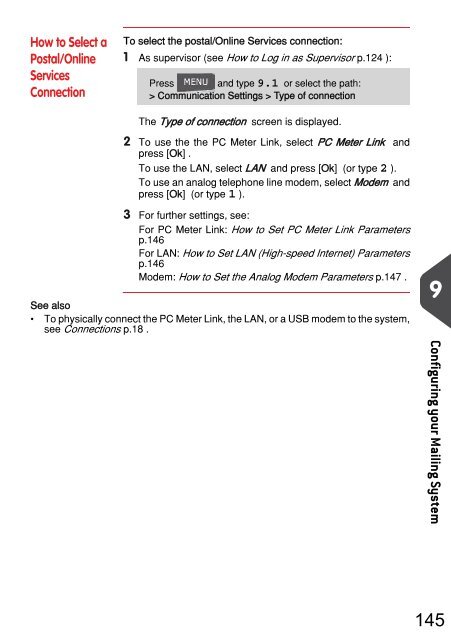IM280 User Guide - Priority Systems
IM280 User Guide - Priority Systems
IM280 User Guide - Priority Systems
Create successful ePaper yourself
Turn your PDF publications into a flip-book with our unique Google optimized e-Paper software.
How to Select a Postal/Online Services Connection<br />
How to Select a<br />
Postal/Online<br />
Services<br />
Connection<br />
To select the postal/Online Services connection:<br />
1 As supervisor (see How to Log in as Supervisor p.124 ):<br />
Press and type 9.1 or select the path:<br />
> Communication Settings > Type of connection<br />
The Type of connection screen is displayed.<br />
2 To use the the PC Meter Link, select PC Meter Link and<br />
press [Ok] .<br />
To use the LAN, select LAN and press [Ok] (or type 2 ).<br />
To use an analog telephone line modem, select Modem and<br />
press [Ok] (or type 1 ).<br />
3 For further settings, see:<br />
For PC Meter Link: How to Set PC Meter Link Parameters<br />
p.146<br />
For LAN: How to Set LAN (High-speed Internet) Parameters<br />
p.146<br />
Modem: How to Set the Analog Modem Parameters p.147 .<br />
See also<br />
• To physically connect the PC Meter Link, the LAN, or a USB modem to the system,<br />
see Connections p.18 .<br />
9<br />
Configuring your Mailing System<br />
145