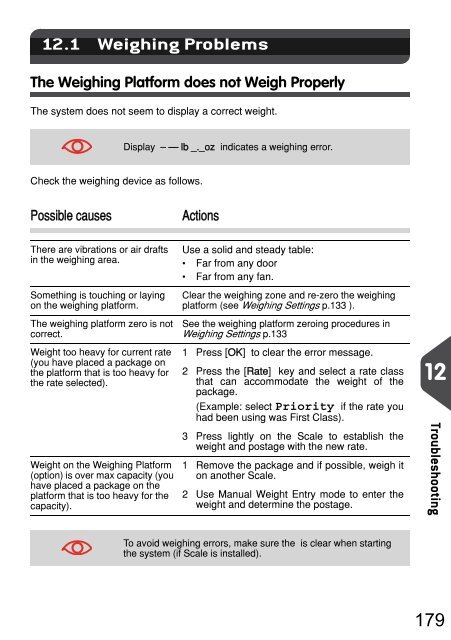IM280 User Guide - Priority Systems
IM280 User Guide - Priority Systems
IM280 User Guide - Priority Systems
You also want an ePaper? Increase the reach of your titles
YUMPU automatically turns print PDFs into web optimized ePapers that Google loves.
Weighing Problems<br />
12.1 Weighing Problems<br />
The Weighing Platform does not Weigh Properly<br />
The system does not seem to display a correct weight.<br />
Display – — lb _._oz indicates a weighing error.<br />
Check the weighing device as follows.<br />
Possible causes<br />
Actions<br />
There are vibrations or air drafts<br />
in the weighing area.<br />
Something is touching or laying<br />
on the weighing platform.<br />
The weighing platform zero is not<br />
correct.<br />
Weight too heavy for current rate<br />
(you have placed a package on<br />
the platform that is too heavy for<br />
the rate selected).<br />
Weight on the Weighing Platform<br />
(option) is over max capacity (you<br />
have placed a package on the<br />
platform that is too heavy for the<br />
capacity).<br />
Use a solid and steady table:<br />
• Far from any door<br />
• Far from any fan.<br />
Clear the weighing zone and re-zero the weighing<br />
platform (see Weighing Settings p.133 ).<br />
See the weighing platform zeroing procedures in<br />
Weighing Settings p.133<br />
1 Press [OK] to clear the error message.<br />
2 Press the [Rate] key and select a rate class<br />
that can accommodate the weight of the<br />
package.<br />
(Example: select <strong>Priority</strong> if the rate you<br />
had been using was First Class).<br />
3 Press lightly on the Scale to establish the<br />
weight and postage with the new rate.<br />
1 Remove the package and if possible, weigh it<br />
on another Scale.<br />
2 Use Manual Weight Entry mode to enter the<br />
weight and determine the postage.<br />
12<br />
Troubleshooting<br />
To avoid weighing errors, make sure the is clear when starting<br />
the system (if Scale is installed).<br />
179