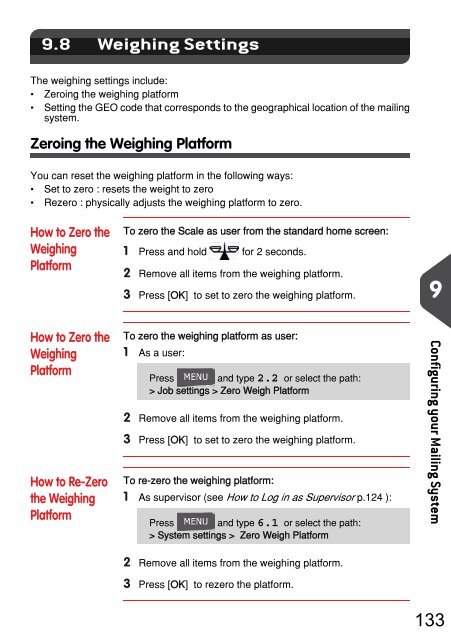IM280 User Guide - Priority Systems
IM280 User Guide - Priority Systems
IM280 User Guide - Priority Systems
You also want an ePaper? Increase the reach of your titles
YUMPU automatically turns print PDFs into web optimized ePapers that Google loves.
Weighing Settings<br />
9.8 Weighing Settings<br />
The weighing settings include:<br />
• Zeroing the weighing platform<br />
• Setting the GEO code that corresponds to the geographical location of the mailing<br />
system.<br />
Zeroing the Weighing Platform<br />
You can reset the weighing platform in the following ways:<br />
• Set to zero : resets the weight to zero<br />
• Rezero : physically adjusts the weighing platform to zero.<br />
How to Zero the Weighing Platform<br />
How to Zero the<br />
Weighing<br />
Platform<br />
To zero the Scale as user from the standard home screen:<br />
1 Press and hold for 2 seconds.<br />
2 Remove all items from the weighing platform.<br />
3 Press [OK] to set to zero the weighing platform.<br />
9<br />
How to Zero the Weighing Platform<br />
How to Zero the<br />
Weighing<br />
Platform<br />
How to Re-Zero the Weighing Platform<br />
How to Re-Zero<br />
the Weighing<br />
Platform<br />
To zero the weighing platform as user:<br />
1 As a user:<br />
Press and type 2.2 or select the path:<br />
> Job settings > Zero Weigh Platform<br />
2 Remove all items from the weighing platform.<br />
3 Press [OK] to set to zero the weighing platform.<br />
To re-zero the weighing platform:<br />
1 As supervisor (see How to Log in as Supervisor p.124 ):<br />
Press and type 6.1 or select the path:<br />
> System settings > Zero Weigh Platform<br />
Configuring your Mailing System<br />
2 Remove all items from the weighing platform.<br />
3 Press [OK] to rezero the platform.<br />
133