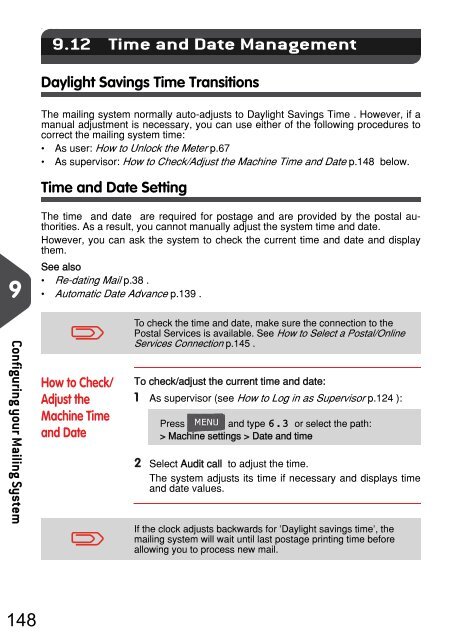IM280 User Guide - Priority Systems
IM280 User Guide - Priority Systems
IM280 User Guide - Priority Systems
You also want an ePaper? Increase the reach of your titles
YUMPU automatically turns print PDFs into web optimized ePapers that Google loves.
Time and Date Management<br />
9.12 Time and Date Management<br />
Daylight Savings Time Transitions<br />
The mailing system normally auto-adjusts to Daylight Savings Time . However, if a<br />
manual adjustment is necessary, you can use either of the following procedures to<br />
correct the mailing system time:<br />
• As user: How to Unlock the Meter p.67<br />
• As supervisor: How to Check/Adjust the Machine Time and Date p.148 below.<br />
Time and Date Setting<br />
9<br />
The time and date are required for postage and are provided by the postal authorities.<br />
As a result, you cannot manually adjust the system time and date.<br />
However, you can ask the system to check the current time and date and display<br />
them.<br />
See also<br />
• Re-dating Mail p.38 .<br />
• Automatic Date Advance p.139 .<br />
Configuring your Mailing System<br />
How to Check/Adjust the Machine Time and Date<br />
How to Check/<br />
Adjust the<br />
Machine Time<br />
and Date<br />
To check the time and date, make sure the connection to the<br />
Postal Services is available. See How to Select a Postal/Online<br />
Services Connection p.145 .<br />
To check/adjust the current time and date:<br />
1 As supervisor (see How to Log in as Supervisor p.124 ):<br />
Press and type 6.3 or select the path:<br />
> Machine settings > Date and time<br />
2 Select Audit call to adjust the time.<br />
The system adjusts its time if necessary and displays time<br />
and date values.<br />
If the clock adjusts backwards for 'Daylight savings time', the<br />
mailing system will wait until last postage printing time before<br />
allowing you to process new mail.<br />
148