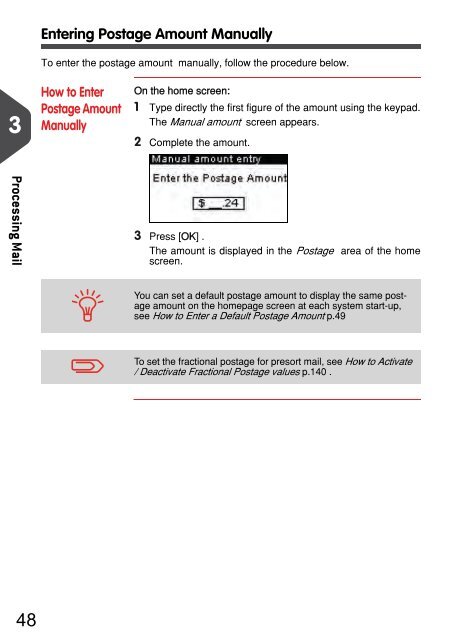- Page 1 and 2:
USER'S GUIDE IM-280 MAILING SYSTEM
- Page 3 and 4:
Rate and services Date Postage Weig
- Page 5 and 6: Table of Contents 1 Read this First
- Page 7 and 8: Index 189 Index 189 3
- Page 9 and 10: Read this First 1 Read this First T
- Page 11 and 12: What you will Find in this Manual 1
- Page 13 and 14: Symbols This manual uses the symbol
- Page 15 and 16: Environmental compliance 1 A progra
- Page 17 and 18: Telephone and LAN Connections To pr
- Page 19 and 20: Meet Your Mailing System 2 Meet You
- Page 21 and 22: System Layout 2.1 System Layout Mai
- Page 23 and 24: Control Panel Features 2.2 Control
- Page 25 and 26: Keypad Use The table below displays
- Page 27 and 28: Right Side USB Connectors 2 1 Flat
- Page 29 and 30: 2 When switching to 'Soft off' mode
- Page 31 and 32: Processing Mail 3 Processing Mail T
- Page 33 and 34: The different Types of Imprint 3.1
- Page 35 and 36: Preparing and Starting your Work Se
- Page 37 and 38: Turning Machine On and Starting a W
- Page 39 and 40: Selecting the Type of Imprint For e
- Page 41 and 42: Processing [Standard] Mail 3.3 Proc
- Page 43 and 44: ‣ To check or change the Slogan s
- Page 45 and 46: If a mail piece is bigger than mail
- Page 47 and 48: To change the date or date format f
- Page 49 and 50: You can change the date or date for
- Page 51 and 52: Printing [Received] for Incoming Ma
- Page 53 and 54: Settings Details 3.5 Settings Detai
- Page 55: Using the Rate Wizard After selecti
- Page 59 and 60: Changing the Weighing Type At start
- Page 61 and 62: Configuring the Imprint Depending o
- Page 63 and 64: Adding Text or Ad Slogan to the Imp
- Page 65 and 66: How to Add (or Cancel) a Slogan on
- Page 67 and 68: Complementary Operations 3.6 Comple
- Page 69 and 70: Money Operations 4 Money Operations
- Page 71 and 72: Overview 4.1 Overview The Postage M
- Page 73 and 74: Adding Funds You can add funds to t
- Page 75 and 76: Unlocking the Meter (Postal Inspect
- Page 77 and 78: Managing Accounts and Access Rights
- Page 79 and 80: Accounting and Access Rights Overvi
- Page 81 and 82: Selecting an 'Account Mode ' 5.3 Se
- Page 83 and 84: Setting up 'No account with access
- Page 85 and 86: Setting up 'Account with PIN Code '
- Page 87 and 88: Managing the Accounts 5.6 Managing
- Page 89 and 90: Editing Accounts Use the procedures
- Page 91 and 92: Reports 6 Reports This section expl
- Page 93 and 94: Report Overview 6.1 Report Overview
- Page 95 and 96: How to Generate Reports (Supervisor
- Page 97 and 98: Funds Data 6.4 Funds Data Funds Sum
- Page 99 and 100: Account Data 6.5 Account Data Accou
- Page 101 and 102: Multi Account Report This report di
- Page 103 and 104: Online Services 7 Online Services O
- Page 105 and 106: Online Services Overview 7.1 Online
- Page 107 and 108:
Manual Calls Manual calls allow you
- Page 109 and 110:
To test the server 1 As a user: Pre
- Page 111 and 112:
System Online Services 7.4 System O
- Page 113 and 114:
eConfirmation Services (Optional) 7
- Page 115 and 116:
How e-Confirmation Service Works Yo
- Page 117 and 118:
If printing is cancelled at this st
- Page 119 and 120:
PC Meter Link Application 8 PC Mete
- Page 121 and 122:
PC Meter Link Application Overview
- Page 123 and 124:
Funds Management 8.2 Funds Manageme
- Page 125 and 126:
Maintenance 8.4 Maintenance This se
- Page 127 and 128:
Settings 8.6 Settings This section
- Page 129 and 130:
Configuring your Mailing System 9 C
- Page 131 and 132:
Settings Overview 9.1 Settings Over
- Page 133 and 134:
Changing the Display Language 9.3 C
- Page 135 and 136:
System Time-outs 9.5 System Time-ou
- Page 137 and 138:
3 Press [OK] to validate. The Timeo
- Page 139 and 140:
Low funds threshold How to Set the
- Page 141 and 142:
Weighing Settings 9.8 Weighing Sett
- Page 143 and 144:
9 Figure 1 : Latitudes Configuring
- Page 145 and 146:
Imprint Default Settings 9.9 Imprin
- Page 147 and 148:
Automatic Date Advance The Auto Dat
- Page 149 and 150:
Imprint Memories 9.10 Imprint Memor
- Page 151 and 152:
How to Delete an Imprint Memory How
- Page 153 and 154:
How to Select a Postal/Online Servi
- Page 155 and 156:
Analog Telephone Line and Modem Set
- Page 157 and 158:
Options and Updates 10 Options and
- Page 159 and 160:
Options and Updates Process 10.1 Op
- Page 161 and 162:
How to Delete your Messages How to
- Page 163 and 164:
Activating New Options Process for
- Page 165 and 166:
Editing Text Use the procedures bel
- Page 167 and 168:
Modifying the List of Slogans The p
- Page 169 and 170:
Downloading New Postal Rates The pr
- Page 171 and 172:
After downloading The mailing syste
- Page 173 and 174:
Maintaining your Mailing System 11
- Page 175 and 176:
Maintaining the Ink Cartridge 11.1
- Page 177 and 178:
Aligning the Printing Head Align th
- Page 179 and 180:
Cleaning the Printing Head If the p
- Page 181 and 182:
4 Remove the protective strips from
- Page 183 and 184:
2 Press [OK] . 3 Select Installatio
- Page 185 and 186:
Troubleshooting 12 Troubleshooting
- Page 187 and 188:
Weighing Problems 12.1 Weighing Pro
- Page 189 and 190:
System Data As supervisor, you can
- Page 191 and 192:
Specifications 13 Specifications Th
- Page 193 and 194:
Mail Specifications 13.1 Mail Speci
- Page 195 and 196:
Weighing platform 13.3 Weighing pla
- Page 197 and 198:
Index A Access Control 71, 72 Acces
- Page 199:
191