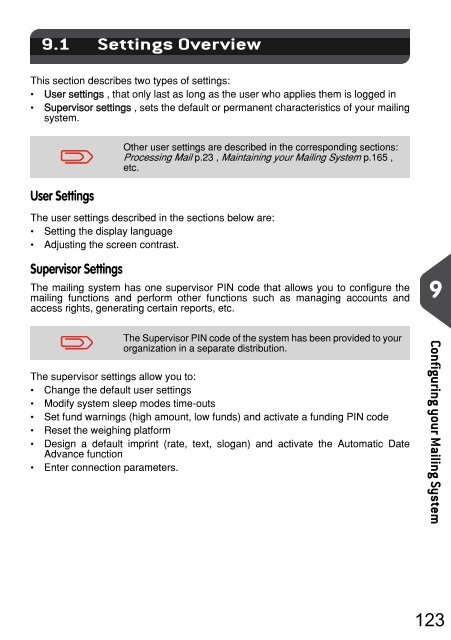IM280 User Guide - Priority Systems
IM280 User Guide - Priority Systems
IM280 User Guide - Priority Systems
Create successful ePaper yourself
Turn your PDF publications into a flip-book with our unique Google optimized e-Paper software.
Settings Overview<br />
9.1 Settings Overview<br />
This section describes two types of settings:<br />
• <strong>User</strong> settings , that only last as long as the user who applies them is logged in<br />
• Supervisor settings , sets the default or permanent characteristics of your mailing<br />
system.<br />
<strong>User</strong> Settings<br />
Other user settings are described in the corresponding sections:<br />
Processing Mail p.23 , Maintaining your Mailing System p.165 ,<br />
etc.<br />
The user settings described in the sections below are:<br />
• Setting the display language<br />
• Adjusting the screen contrast.<br />
Supervisor Settings<br />
The mailing system has one supervisor PIN code that allows you to configure the<br />
mailing functions and perform other functions such as managing accounts and<br />
access rights, generating certain reports, etc.<br />
9<br />
The Supervisor PIN code of the system has been provided to your<br />
organization in a separate distribution.<br />
The supervisor settings allow you to:<br />
• Change the default user settings<br />
• Modify system sleep modes time-outs<br />
• Set fund warnings (high amount, low funds) and activate a funding PIN code<br />
• Reset the weighing platform<br />
• Design a default imprint (rate, text, slogan) and activate the Automatic Date<br />
Advance function<br />
• Enter connection parameters.<br />
Configuring your Mailing System<br />
123