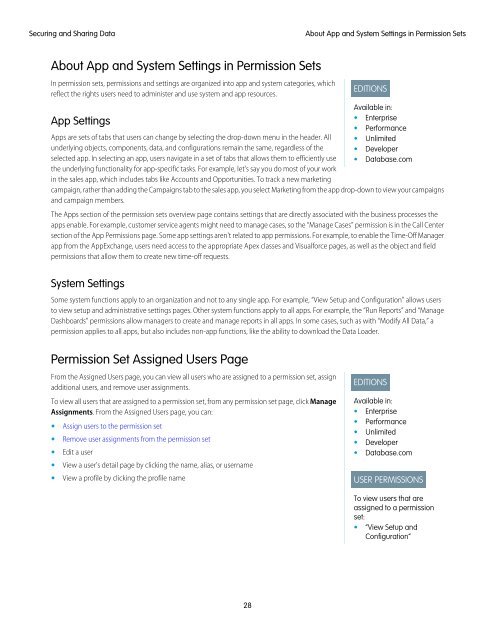salesforce_security_impl_guide
salesforce_security_impl_guide
salesforce_security_impl_guide
You also want an ePaper? Increase the reach of your titles
YUMPU automatically turns print PDFs into web optimized ePapers that Google loves.
Securing and Sharing Data<br />
About App and System Settings in Permission Sets<br />
About App and System Settings in Permission Sets<br />
In permission sets, permissions and settings are organized into app and system categories, which<br />
reflect the rights users need to administer and use system and app resources.<br />
App Settings<br />
Apps are sets of tabs that users can change by selecting the drop-down menu in the header. All<br />
underlying objects, components, data, and configurations remain the same, regardless of the<br />
selected app. In selecting an app, users navigate in a set of tabs that allows them to efficiently use<br />
the underlying functionality for app-specific tasks. For example, let's say you do most of your work<br />
in the sales app, which includes tabs like Accounts and Opportunities. To track a new marketing<br />
EDITIONS<br />
Available in:<br />
• Enterprise<br />
• Performance<br />
• Unlimited<br />
• Developer<br />
• Database.com<br />
campaign, rather than adding the Campaigns tab to the sales app, you select Marketing from the app drop-down to view your campaigns<br />
and campaign members.<br />
The Apps section of the permission sets overview page contains settings that are directly associated with the business processes the<br />
apps enable. For example, customer service agents might need to manage cases, so the “Manage Cases” permission is in the Call Center<br />
section of the App Permissions page. Some app settings aren't related to app permissions. For example, to enable the Time-Off Manager<br />
app from the AppExchange, users need access to the appropriate Apex classes and Visualforce pages, as well as the object and field<br />
permissions that allow them to create new time-off requests.<br />
System Settings<br />
Some system functions apply to an organization and not to any single app. For example, “View Setup and Configuration” allows users<br />
to view setup and administrative settings pages. Other system functions apply to all apps. For example, the “Run Reports” and “Manage<br />
Dashboards” permissions allow managers to create and manage reports in all apps. In some cases, such as with “Modify All Data,” a<br />
permission applies to all apps, but also includes non-app functions, like the ability to download the Data Loader.<br />
Permission Set Assigned Users Page<br />
From the Assigned Users page, you can view all users who are assigned to a permission set, assign<br />
additional users, and remove user assignments.<br />
To view all users that are assigned to a permission set, from any permission set page, click Manage<br />
Assignments. From the Assigned Users page, you can:<br />
• Assign users to the permission set<br />
• Remove user assignments from the permission set<br />
• Edit a user<br />
• View a user's detail page by clicking the name, alias, or username<br />
• View a profile by clicking the profile name<br />
EDITIONS<br />
Available in:<br />
• Enterprise<br />
• Performance<br />
• Unlimited<br />
• Developer<br />
• Database.com<br />
USER PERMISSIONS<br />
To view users that are<br />
assigned to a permission<br />
set:<br />
• “View Setup and<br />
Configuration”<br />
28