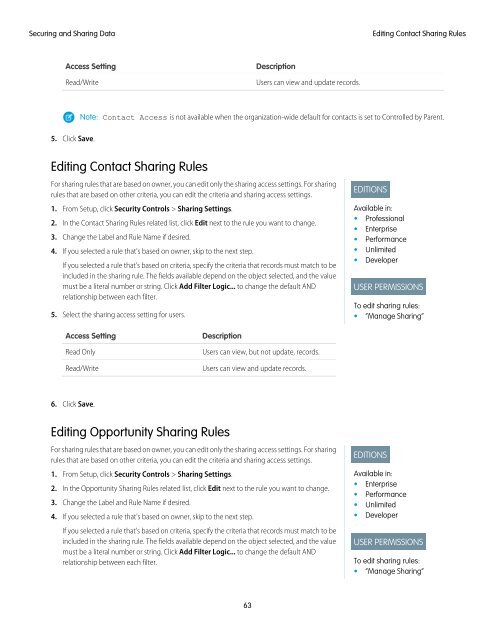salesforce_security_impl_guide
salesforce_security_impl_guide
salesforce_security_impl_guide
Create successful ePaper yourself
Turn your PDF publications into a flip-book with our unique Google optimized e-Paper software.
Securing and Sharing Data<br />
Editing Contact Sharing Rules<br />
Access Setting<br />
Read/Write<br />
Description<br />
Users can view and update records.<br />
5. Click Save.<br />
Note: Contact Access is not available when the organization-wide default for contacts is set to Controlled by Parent.<br />
Editing Contact Sharing Rules<br />
For sharing rules that are based on owner, you can edit only the sharing access settings. For sharing<br />
rules that are based on other criteria, you can edit the criteria and sharing access settings.<br />
1. From Setup, click Security Controls > Sharing Settings.<br />
2. In the Contact Sharing Rules related list, click Edit next to the rule you want to change.<br />
3. Change the Label and Rule Name if desired.<br />
4. If you selected a rule that's based on owner, skip to the next step.<br />
If you selected a rule that's based on criteria, specify the criteria that records must match to be<br />
included in the sharing rule. The fields available depend on the object selected, and the value<br />
must be a literal number or string. Click Add Filter Logic... to change the default AND<br />
relationship between each filter.<br />
5. Select the sharing access setting for users.<br />
EDITIONS<br />
Available in:<br />
• Professional<br />
• Enterprise<br />
• Performance<br />
• Unlimited<br />
• Developer<br />
USER PERMISSIONS<br />
To edit sharing rules:<br />
• “Manage Sharing”<br />
Access Setting<br />
Read Only<br />
Read/Write<br />
Description<br />
Users can view, but not update, records.<br />
Users can view and update records.<br />
6. Click Save.<br />
Editing Opportunity Sharing Rules<br />
For sharing rules that are based on owner, you can edit only the sharing access settings. For sharing<br />
rules that are based on other criteria, you can edit the criteria and sharing access settings.<br />
1. From Setup, click Security Controls > Sharing Settings.<br />
2. In the Opportunity Sharing Rules related list, click Edit next to the rule you want to change.<br />
3. Change the Label and Rule Name if desired.<br />
4. If you selected a rule that's based on owner, skip to the next step.<br />
If you selected a rule that's based on criteria, specify the criteria that records must match to be<br />
included in the sharing rule. The fields available depend on the object selected, and the value<br />
must be a literal number or string. Click Add Filter Logic... to change the default AND<br />
relationship between each filter.<br />
EDITIONS<br />
Available in:<br />
• Enterprise<br />
• Performance<br />
• Unlimited<br />
• Developer<br />
USER PERMISSIONS<br />
To edit sharing rules:<br />
• “Manage Sharing”<br />
63