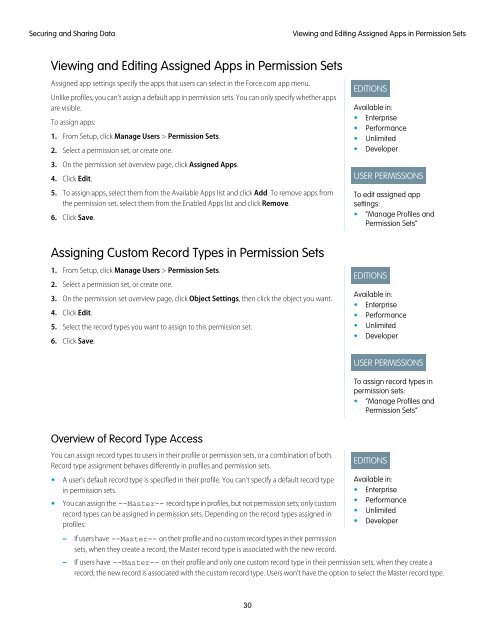salesforce_security_impl_guide
salesforce_security_impl_guide
salesforce_security_impl_guide
You also want an ePaper? Increase the reach of your titles
YUMPU automatically turns print PDFs into web optimized ePapers that Google loves.
Securing and Sharing Data<br />
Viewing and Editing Assigned Apps in Permission Sets<br />
Viewing and Editing Assigned Apps in Permission Sets<br />
Assigned app settings specify the apps that users can select in the Force.com app menu.<br />
Unlike profiles, you can’t assign a default app in permission sets. You can only specify whether apps<br />
are visible.<br />
To assign apps:<br />
1. From Setup, click Manage Users > Permission Sets.<br />
2. Select a permission set, or create one.<br />
3. On the permission set overview page, click Assigned Apps.<br />
4. Click Edit.<br />
5. To assign apps, select them from the Available Apps list and click Add. To remove apps from<br />
the permission set, select them from the Enabled Apps list and click Remove.<br />
6. Click Save.<br />
Assigning Custom Record Types in Permission Sets<br />
1. From Setup, click Manage Users > Permission Sets.<br />
2. Select a permission set, or create one.<br />
3. On the permission set overview page, click Object Settings, then click the object you want.<br />
4. Click Edit.<br />
5. Select the record types you want to assign to this permission set.<br />
6. Click Save.<br />
EDITIONS<br />
Available in:<br />
• Enterprise<br />
• Performance<br />
• Unlimited<br />
• Developer<br />
USER PERMISSIONS<br />
To edit assigned app<br />
settings:<br />
• “Manage Profiles and<br />
Permission Sets”<br />
EDITIONS<br />
Available in:<br />
• Enterprise<br />
• Performance<br />
• Unlimited<br />
• Developer<br />
USER PERMISSIONS<br />
To assign record types in<br />
permission sets:<br />
• “Manage Profiles and<br />
Permission Sets”<br />
Overview of Record Type Access<br />
You can assign record types to users in their profile or permission sets, or a combination of both.<br />
Record type assignment behaves differently in profiles and permission sets.<br />
• A user’s default record type is specified in their profile. You can’t specify a default record type<br />
in permission sets.<br />
• You can assign the --Master-- record type in profiles, but not permission sets; only custom<br />
record types can be assigned in permission sets. Depending on the record types assigned in<br />
profiles:<br />
– If users have --Master-- on their profile and no custom record types in their permission<br />
sets, when they create a record, the Master record type is associated with the new record.<br />
EDITIONS<br />
Available in:<br />
• Enterprise<br />
• Performance<br />
• Unlimited<br />
• Developer<br />
– If users have --Master-- on their profile and only one custom record type in their permission sets, when they create a<br />
record, the new record is associated with the custom record type. Users won’t have the option to select the Master record type.<br />
30