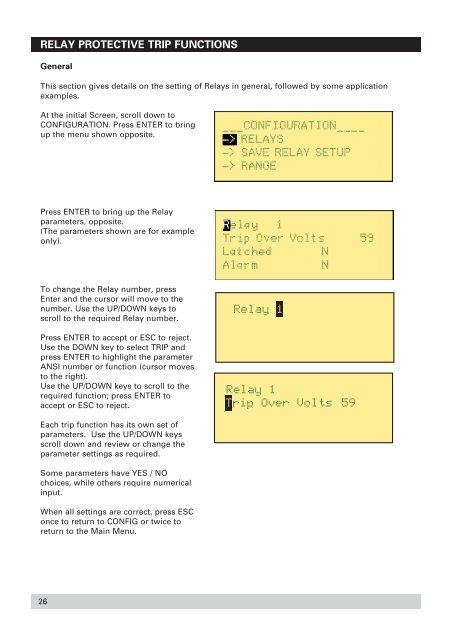Installation and Operating Instructions - Crompton Instruments
Installation and Operating Instructions - Crompton Instruments
Installation and Operating Instructions - Crompton Instruments
Create successful ePaper yourself
Turn your PDF publications into a flip-book with our unique Google optimized e-Paper software.
RELAY PROTECTIVE TRIP FUNCTIONS<br />
General<br />
This section gives details on the setting of Relays in general, followed by some application<br />
examples.<br />
At the initial Screen, scroll down to<br />
CONFIGURATION. Press ENTER to bring<br />
up the menu shown opposite.<br />
Press ENTER to bring up the Relay<br />
parameters, opposite.<br />
(The parameters shown are for example<br />
only).<br />
To change the Relay number, press<br />
Enter <strong>and</strong> the cursor will move to the<br />
number. Use the UP/DOWN keys to<br />
scroll to the required Relay number.<br />
Press ENTER to accept or ESC to reject.<br />
Use the DOWN key to select TRIP <strong>and</strong><br />
press ENTER to highlight the parameter<br />
ANSI number or function (cursor moves<br />
to the right).<br />
Use the UP/DOWN keys to scroll to the<br />
required function; press ENTER to<br />
accept or ESC to reject.<br />
Each trip function has its own set of<br />
parameters. Use the UP/DOWN keys<br />
scroll down <strong>and</strong> review or change the<br />
parameter settings as required.<br />
Some parameters have YES / NO<br />
choices, while others require numerical<br />
input.<br />
When all settings are correct, press ESC<br />
once to return to CONFIG or twice to<br />
return to the Main Menu.<br />
26