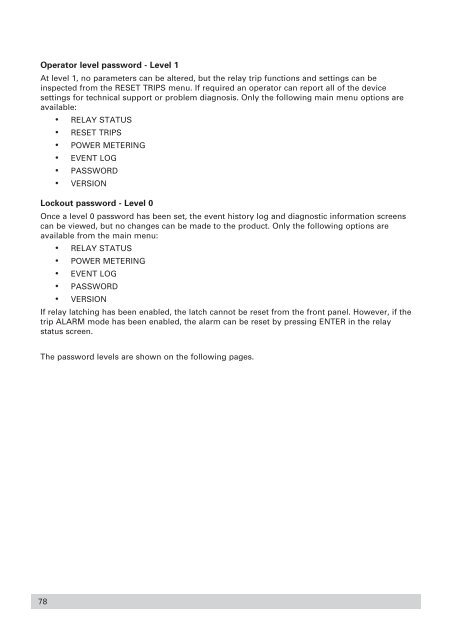Installation and Operating Instructions - Crompton Instruments
Installation and Operating Instructions - Crompton Instruments
Installation and Operating Instructions - Crompton Instruments
Create successful ePaper yourself
Turn your PDF publications into a flip-book with our unique Google optimized e-Paper software.
Operator level password - Level 1<br />
At level 1, no parameters can be altered, but the relay trip functions <strong>and</strong> settings can be<br />
inspected from the RESET TRIPS menu. If required an operator can report all of the device<br />
settings for technical support or problem diagnosis. Only the following main menu options are<br />
available:<br />
●<br />
RELAY STATUS<br />
●<br />
RESET TRIPS<br />
●<br />
POWER METERING<br />
●<br />
EVENT LOG<br />
●<br />
PASSWORD<br />
●<br />
VERSION<br />
Lockout password - Level 0<br />
Once a level 0 password has been set, the event history log <strong>and</strong> diagnostic information screens<br />
can be viewed, but no changes can be made to the product. Only the following options are<br />
available from the main menu:<br />
●<br />
RELAY STATUS<br />
●<br />
POWER METERING<br />
●<br />
EVENT LOG<br />
●<br />
PASSWORD<br />
●<br />
VERSION<br />
If relay latching has been enabled, the latch cannot be reset from the front panel. However, if the<br />
trip ALARM mode has been enabled, the alarm can be reset by pressing ENTER in the relay<br />
status screen.<br />
The password levels are shown on the following pages.<br />
78