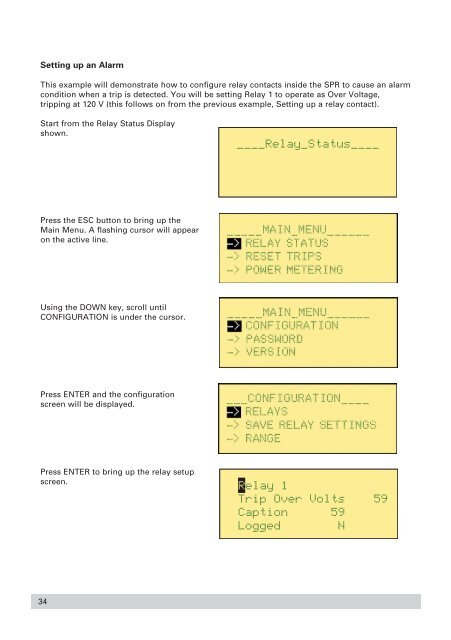Installation and Operating Instructions - Crompton Instruments
Installation and Operating Instructions - Crompton Instruments
Installation and Operating Instructions - Crompton Instruments
You also want an ePaper? Increase the reach of your titles
YUMPU automatically turns print PDFs into web optimized ePapers that Google loves.
Setting up an Alarm<br />
This example will demonstrate how to configure relay contacts inside the SPR to cause an alarm<br />
condition when a trip is detected. You will be setting Relay 1 to operate as Over Voltage,<br />
tripping at 120 V (this follows on from the previous example, Setting up a relay contact).<br />
Start from the Relay Status Display<br />
shown.<br />
Press the ESC button to bring up the<br />
Main Menu. A flashing cursor will appear<br />
on the active line.<br />
Using the DOWN key, scroll until<br />
CONFIGURATION is under the cursor.<br />
Press ENTER <strong>and</strong> the configuration<br />
screen will be displayed.<br />
Press ENTER to bring up the relay setup<br />
screen.<br />
34