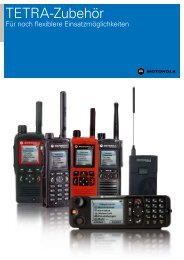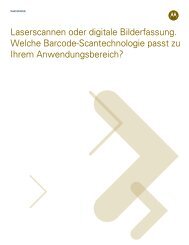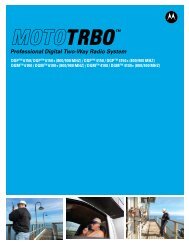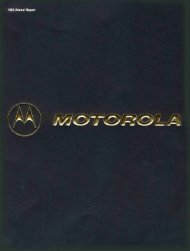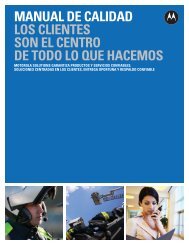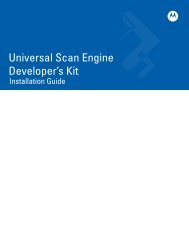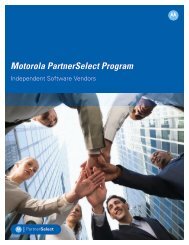MW810 Mobile Workstation User Guide - Motorola Solutions
MW810 Mobile Workstation User Guide - Motorola Solutions
MW810 Mobile Workstation User Guide - Motorola Solutions
You also want an ePaper? Increase the reach of your titles
YUMPU automatically turns print PDFs into web optimized ePapers that Google loves.
• Vehicle ignition sense for using the vehicle key to turn<br />
the workstation On/Off.<br />
• Programmable general purpose inputs/outputs.<br />
• Simultaneous use by two independent users, each using<br />
a separate display and keyboard.<br />
• Custom-designed cables/adaptors for connection to DVI/<br />
RGB 3rd party Display.<br />
• Fully-Rugged mechanical design.<br />
• Smart Card reader (optional).<br />
• Express Card slot.<br />
The Display<br />
The <strong>MW810</strong> <strong>Mobile</strong> <strong>Workstation</strong> offers three optional rugged<br />
displays:<br />
• 12.1” XGA high brightness display: TFT-technology display<br />
with 1500 NIT (1500 cd/m2) LED backlighting to<br />
ensure viewing under bright light conditions.<br />
• 12.1” XGA standard brightness display: TFT-technology<br />
display with 500 NIT (500 cd/m2) LED backlighting.<br />
• 8.4” SVGA high brightness display: TFT-technology display<br />
with 800 NIT (800 cd/m2) LED backlighting.<br />
The displays offer the following features:<br />
• Screen made of tempered glass, with a protective film to<br />
prevent glass shattering in the event of breakage.<br />
• Resistive Touchscreen can be activated even with a<br />
gloved finger or a stylus pen.<br />
• Integrated Smart Card Reader compartment (optional,<br />
only on 12.1“ displays). Integrated Smart Card reader<br />
slot allows a smart card to be completely IP-54 sealed.<br />
Note that the Smart Card reader option does not include<br />
a user application.<br />
• Sealing against moisture.<br />
• Optional built-in Bluetooth radio (only 12.1“Display) to<br />
provide wireless connection to personal area peripherals<br />
such as headset, mouse, printer etc.<br />
• Three USB 2.0 ports on 12.1“ displays and two on<br />
8.4“Display for connectivity to external USB devices.<br />
3