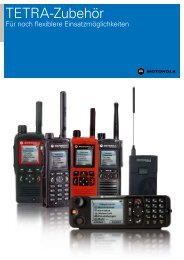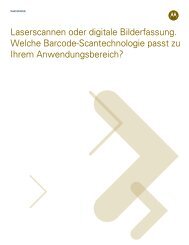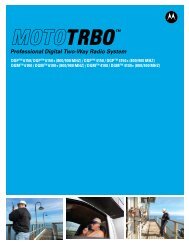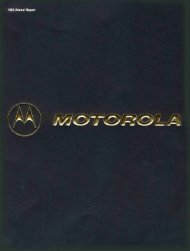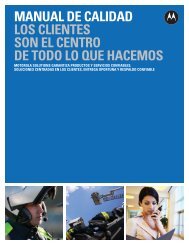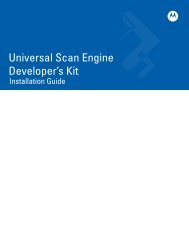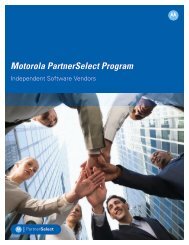MW810 Mobile Workstation User Guide - Motorola Solutions
MW810 Mobile Workstation User Guide - Motorola Solutions
MW810 Mobile Workstation User Guide - Motorola Solutions
Create successful ePaper yourself
Turn your PDF publications into a flip-book with our unique Google optimized e-Paper software.
• Volume Up<br />
• Volume Down<br />
• Display blackout mode (see page 30)<br />
• Night mode (see page 30)<br />
7 Speaker<br />
Sound and alert speaker. The speaker volume is adjusted by<br />
using the Rotary Knob (via OSD) on the display or any Windows<br />
application. The last volume setting is saved and<br />
restored after Windows restart.<br />
8 USB Port 1<br />
See “12.1" Display - Backpanel Components” on page 18<br />
9 Smart Card Compartment<br />
Environmentally sealed Smart Card Compartment.<br />
To install the Smart Card:<br />
1. Open the door of the Smart Card Compartment.<br />
2. Insert the Smart Card into the Smart Card Compartment<br />
(For contacts orientation, see Figure 7.)<br />
3. Gently press the Smart Card into the Smart Card Compartment<br />
until a “click” is heard ensuring the Smart Card<br />
is fully engaged and locked inside the Smart Card Compartment.<br />
4. Close the door of the Smart Card Compartment.<br />
To remove the Smart Card:<br />
1. Open the door of the Smart Card Compartment.<br />
2. Gently press the Smart Card into the Smart Card Compartment<br />
until a “click” is heard ensuring the Smart Card<br />
unlocked.<br />
3. Remove the Smart Card.<br />
4. Close the door of the Smart Card Compartment.<br />
NOTE: Smart Card application and authentication software is<br />
not provided with the <strong>MW810</strong> Smart Card option.<br />
10 Touch Screen<br />
The touch screen is a touch-sensitive device that allows you<br />
to communicate with the workstation by tapping or dragging<br />
objects on the screen with a finger or a stylus pen.<br />
17