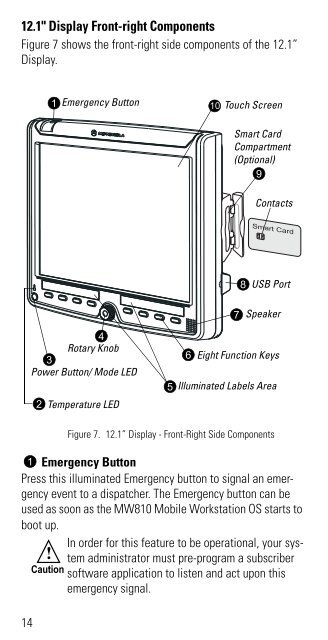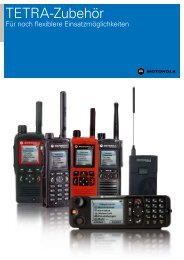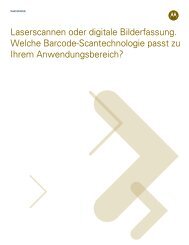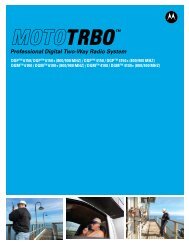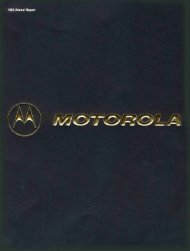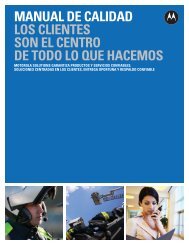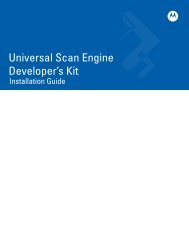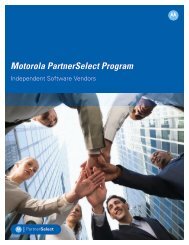MW810 Mobile Workstation User Guide - Motorola Solutions
MW810 Mobile Workstation User Guide - Motorola Solutions
MW810 Mobile Workstation User Guide - Motorola Solutions
You also want an ePaper? Increase the reach of your titles
YUMPU automatically turns print PDFs into web optimized ePapers that Google loves.
12.1" Display Front-right Components<br />
Figure 7 shows the front-right side components of the 12.1”<br />
Display.<br />
1 Emergency Button<br />
10 Touch Screen<br />
Smart Card<br />
Compartment<br />
(Optional)<br />
9<br />
Contacts<br />
Smart Card<br />
8<br />
USB Port<br />
7<br />
Speaker<br />
4<br />
Rotary Knob<br />
3<br />
Power Button/ Mode LED<br />
2 Temperature LED<br />
6 Eight Function Keys<br />
5 Illuminated Labels Area<br />
1 Emergency Button<br />
Press this illuminated Emergency button to signal an emergency<br />
event to a dispatcher. The Emergency button can be<br />
used as soon as the <strong>MW810</strong> <strong>Mobile</strong> <strong>Workstation</strong> OS starts to<br />
boot up.<br />
In order for this feature to be operational, your system<br />
administrator must pre-program a subscriber<br />
!<br />
Caution software application to listen and act upon this<br />
emergency signal.<br />
14<br />
Figure 7. 12.1” Display - Front-Right Side Components