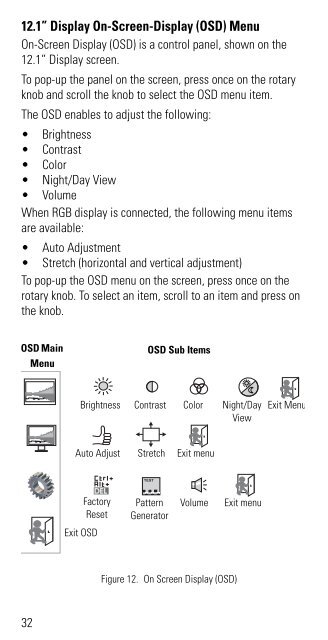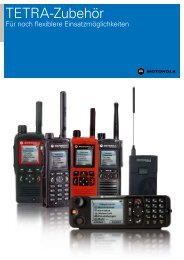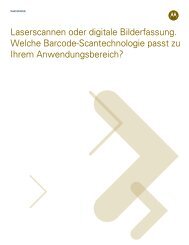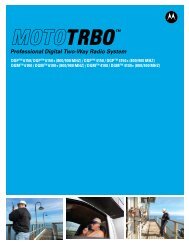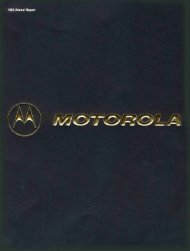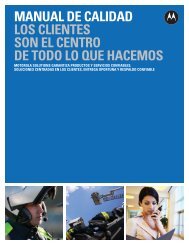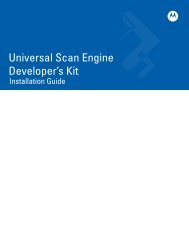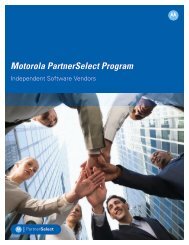MW810 Mobile Workstation User Guide - Motorola Solutions
MW810 Mobile Workstation User Guide - Motorola Solutions
MW810 Mobile Workstation User Guide - Motorola Solutions
You also want an ePaper? Increase the reach of your titles
YUMPU automatically turns print PDFs into web optimized ePapers that Google loves.
12.1” Display On-Screen-Display (OSD) Menu<br />
On-Screen Display (OSD) is a control panel, shown on the<br />
12.1” Display screen.<br />
To pop-up the panel on the screen, press once on the rotary<br />
knob and scroll the knob to select the OSD menu item.<br />
The OSD enables to adjust the following:<br />
• Brightness<br />
• Contrast<br />
• Color<br />
• Night/Day View<br />
• Volume<br />
When RGB display is connected, the following menu items<br />
are available:<br />
• Auto Adjustment<br />
• Stretch (horizontal and vertical adjustment)<br />
To pop-up the OSD menu on the screen, press once on the<br />
rotary knob. To select an item, scroll to an item and press on<br />
the knob.<br />
OSD Main<br />
Menu<br />
OSD Sub Items<br />
Brightness<br />
Contrast<br />
Color<br />
Night/Day<br />
View<br />
Exit Menu<br />
Auto Adjust<br />
Stretch<br />
Exit menu<br />
TEST<br />
DEL<br />
Factory<br />
Reset<br />
aaaa<br />
Pattern<br />
Generator<br />
Volume<br />
Exit menu<br />
Exit OSD<br />
Figure 12. On Screen Display (OSD)<br />
32