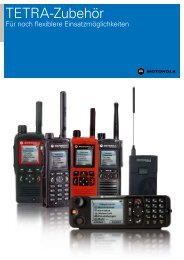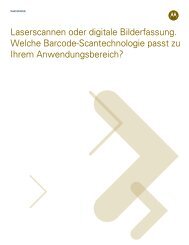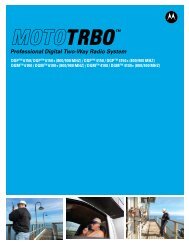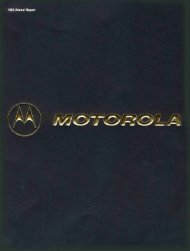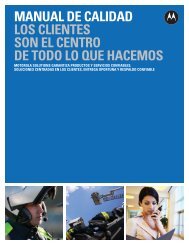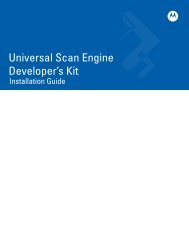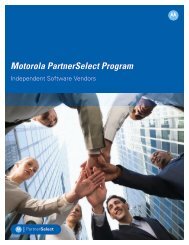MW810 Mobile Workstation User Guide - Motorola Solutions
MW810 Mobile Workstation User Guide - Motorola Solutions
MW810 Mobile Workstation User Guide - Motorola Solutions
You also want an ePaper? Increase the reach of your titles
YUMPU automatically turns print PDFs into web optimized ePapers that Google loves.
K<br />
Keyboard 26<br />
Keyboard Illumination 27<br />
L<br />
LED backlighting 21<br />
loss of data 13<br />
low battery voltage 29<br />
low-power mode 29<br />
M<br />
Main Power Switch 9<br />
Maintenance 36<br />
<strong>Mobile</strong> <strong>Workstation</strong> 1<br />
Mode LED 15<br />
N<br />
No Cable message 16<br />
not responding 34<br />
P<br />
PC/SIM Card 6<br />
Power Button 6<br />
Power On 29<br />
primary display cable 10<br />
processor 2<br />
PWR 11<br />
R<br />
Radio Combinations xi<br />
Rear Panel 8<br />
Related Documentation viii<br />
Resetting 33<br />
rotary knob 16<br />
rubber plugs 19, 24<br />
S<br />
secondary display cable 10<br />
Sharpness 33