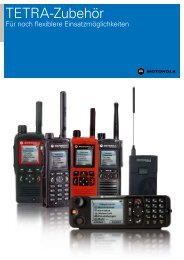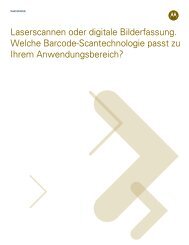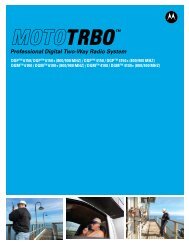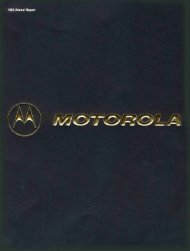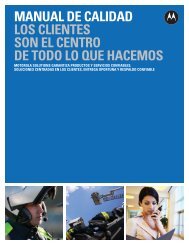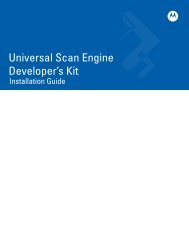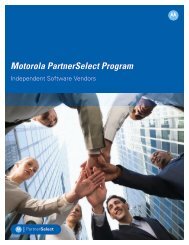MW810 Mobile Workstation User Guide - Motorola Solutions
MW810 Mobile Workstation User Guide - Motorola Solutions
MW810 Mobile Workstation User Guide - Motorola Solutions
Create successful ePaper yourself
Turn your PDF publications into a flip-book with our unique Google optimized e-Paper software.
The cable connector is secured to the display by three<br />
screws.<br />
4 Power Inlet<br />
Power supply inlet from the vehicle battery system.<br />
5 Cable Clamp Screw Holes<br />
Cable clamp screw holes for left or right hand CPU-to-Display<br />
cable exit.<br />
6 Mounting Screw Holes<br />
Four M4 threaded screw holes for securing the display to a<br />
mount. Left and right hand CPU-to-Display cables are available,<br />
corresponding to right- or left-side driving, respectively.<br />
Software Tools<br />
The operation of the Display is controlled by the OS, the<br />
<strong>MW810</strong> Manager configuration utility and the Extrakey configuration<br />
utility installed on your CPU Box.<br />
For more information about the <strong>MW810</strong> Manager and<br />
Extrakey configuration utilities, refer to the <strong>Motorola</strong> <strong>MW810</strong><br />
R2.0 Administrator guide P/N 6802988C42.<br />
When the Display is shipped as stand-alone, software utilities<br />
are provided with the package and should be installed on<br />
your computer.<br />
Working with Two Display Units<br />
The <strong>MW810</strong> <strong>Mobile</strong> <strong>Workstation</strong> is designed and equipped<br />
to support two displays (<strong>MW810</strong> <strong>Mobile</strong> <strong>Workstation</strong> or any<br />
standard display), functioning simultaneously, using Windows<br />
modes of operation called Extended Mode and Clone<br />
Mode. For setting Extended or Clone Mode, refer to Microsoft<br />
Windows documentation.<br />
In Extended Mode, the CPU Box can support a single task<br />
shared by two users, each using a separate display and keyboard.<br />
25