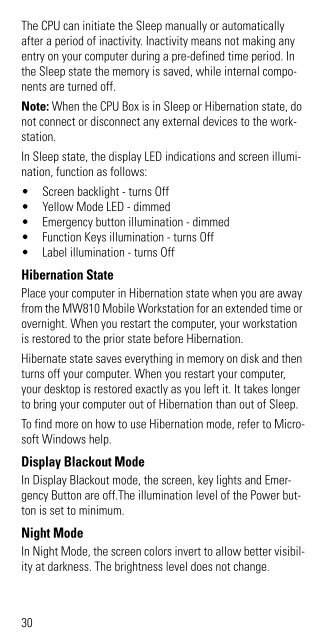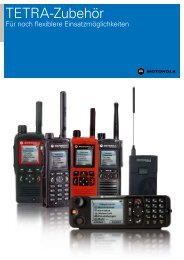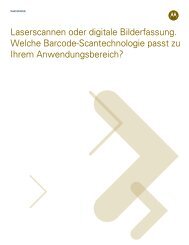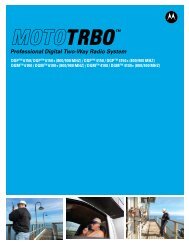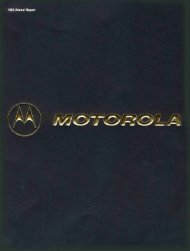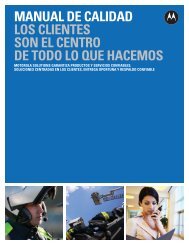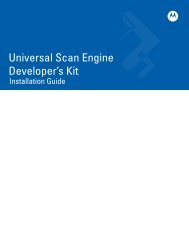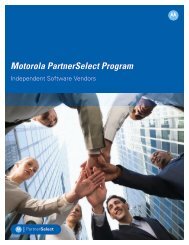MW810 Mobile Workstation User Guide - Motorola Solutions
MW810 Mobile Workstation User Guide - Motorola Solutions
MW810 Mobile Workstation User Guide - Motorola Solutions
You also want an ePaper? Increase the reach of your titles
YUMPU automatically turns print PDFs into web optimized ePapers that Google loves.
The CPU can initiate the Sleep manually or automatically<br />
after a period of inactivity. Inactivity means not making any<br />
entry on your computer during a pre-defined time period. In<br />
the Sleep state the memory is saved, while internal components<br />
are turned off.<br />
Note: When the CPU Box is in Sleep or Hibernation state, do<br />
not connect or disconnect any external devices to the workstation.<br />
In Sleep state, the display LED indications and screen illumination,<br />
function as follows:<br />
• Screen backlight - turns Off<br />
• Yellow Mode LED - dimmed<br />
• Emergency button illumination - dimmed<br />
• Function Keys illumination - turns Off<br />
• Label illumination - turns Off<br />
Hibernation State<br />
Place your computer in Hibernation state when you are away<br />
from the <strong>MW810</strong> <strong>Mobile</strong> <strong>Workstation</strong> for an extended time or<br />
overnight. When you restart the computer, your workstation<br />
is restored to the prior state before Hibernation.<br />
Hibernate state saves everything in memory on disk and then<br />
turns off your computer. When you restart your computer,<br />
your desktop is restored exactly as you left it. It takes longer<br />
to bring your computer out of Hibernation than out of Sleep.<br />
To find more on how to use Hibernation mode, refer to Microsoft<br />
Windows help.<br />
Display Blackout Mode<br />
In Display Blackout mode, the screen, key lights and Emergency<br />
Button are off.The illumination level of the Power button<br />
is set to minimum.<br />
Night Mode<br />
In Night Mode, the screen colors invert to allow better visibility<br />
at darkness. The brightness level does not change.<br />
30