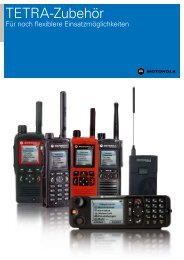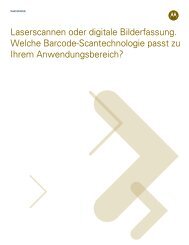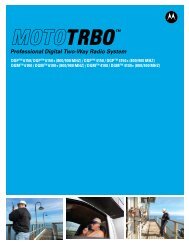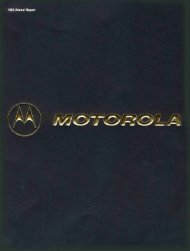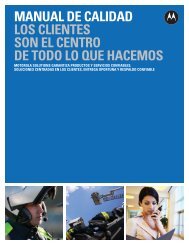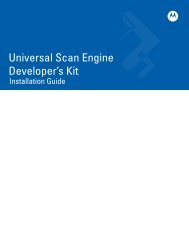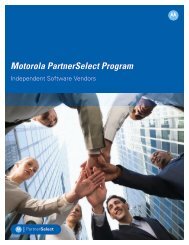MW810 Mobile Workstation User Guide - Motorola Solutions
MW810 Mobile Workstation User Guide - Motorola Solutions
MW810 Mobile Workstation User Guide - Motorola Solutions
Create successful ePaper yourself
Turn your PDF publications into a flip-book with our unique Google optimized e-Paper software.
D<br />
digital Inputs/Outputs 11<br />
Display 3<br />
Display USB Ports 19, 24<br />
Displays Features 3<br />
E<br />
Eight Function Keys 16<br />
Emergency button 14<br />
Entering Standby Manually 31<br />
Express Card & SIMs Compartment 6<br />
Extendable system memory 2<br />
Extended Mode 25<br />
external speakers 10<br />
F<br />
FCC Information ix<br />
firmware 37<br />
Function buttons 16<br />
G<br />
GPS antenna 10<br />
Green 15<br />
H<br />
Hard Disk Drive 12<br />
Headphones 10<br />
Heater over-current 35<br />
high brightness 3<br />
Horizontal position 33<br />
hot-key 16<br />
http<br />
//www.motorolasolutions.com 44<br />
I<br />
Identify Release 2.0 vii<br />
ignition switch 5, 29<br />
Illumination in Standby mode 30