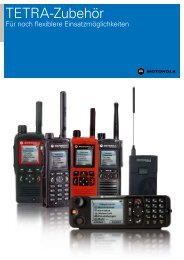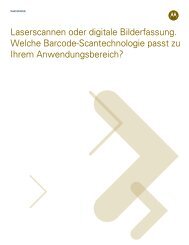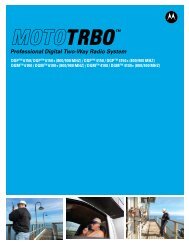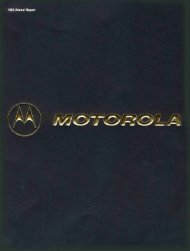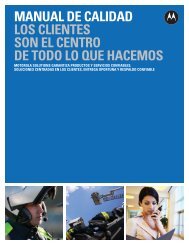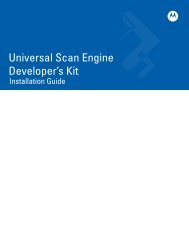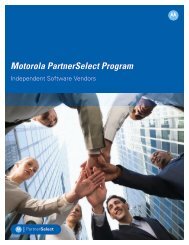MW810 Mobile Workstation User Guide - Motorola Solutions
MW810 Mobile Workstation User Guide - Motorola Solutions
MW810 Mobile Workstation User Guide - Motorola Solutions
You also want an ePaper? Increase the reach of your titles
YUMPU automatically turns print PDFs into web optimized ePapers that Google loves.
How to identify the workstation release<br />
number<br />
This manual relates to <strong>MW810</strong> <strong>Mobile</strong> <strong>Workstation</strong> Release<br />
2.0. The Release Number reflects the type of hardware and<br />
software installed inside the <strong>MW810</strong> <strong>Mobile</strong> <strong>Workstation</strong>.<br />
When receiving the <strong>MW810</strong> <strong>Mobile</strong> <strong>Workstation</strong>, the<br />
Release Number is included with the documentation<br />
attached to the shipping package.<br />
To identify Release 2.0 on <strong>MW810</strong> <strong>Mobile</strong> <strong>Workstation</strong> units,<br />
refer to Figure1.<br />
Release Number<br />
<strong>MW810</strong> R2.0<br />
Release Number<br />
Figure 1. Release Number on <strong>MW810</strong> <strong>Mobile</strong> <strong>Workstation</strong> Units.<br />
To identify Release 2.0 after installing the workstation, perform<br />
the following:<br />
Click Start In and in the search box enter msinfo32. The CPU<br />
type will appear in the processor description.<br />
The CPU type will appear in the processor description:<br />
• Intel® Core TM i7-3610QE 2.3 GHz Quad core processor<br />
• Intel® Core TM i5-3610ME 2.7 GHz Dual core processor<br />
• Intel® Core TM B810 1.6 GHz Celeron processor<br />
vii