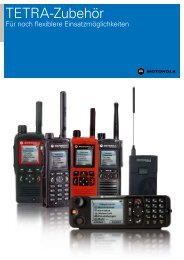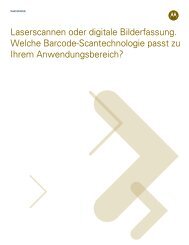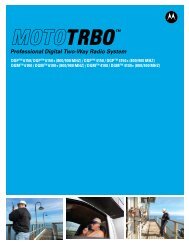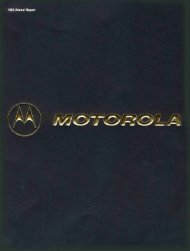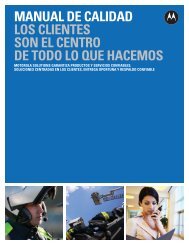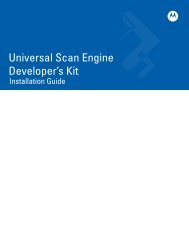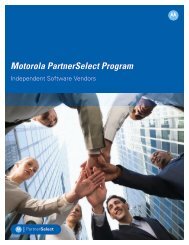MW810 Mobile Workstation User Guide - Motorola Solutions
MW810 Mobile Workstation User Guide - Motorola Solutions
MW810 Mobile Workstation User Guide - Motorola Solutions
You also want an ePaper? Increase the reach of your titles
YUMPU automatically turns print PDFs into web optimized ePapers that Google loves.
14 W-WAN1<br />
Mini-UHF Main connector for WWAN RF MIMO antenna(s).<br />
Important: The type of the W-LAN connectors are reverse<br />
polarity SMA. To secure the connector, turn counterclockwise.<br />
To release the connector, turn clockwise.<br />
15 AUX<br />
Connection to vehicle ignition switch, general purpose I/Os<br />
(digital Inputs and Outputs), programmable 5 to 27 VDC output<br />
Voltage, vehicle speed and direction inputs from the vehicle<br />
to optional dead reckoning GPS receiver.<br />
Important: Interface to the AUX port requires the <strong>MW810</strong><br />
auxiliary cable.<br />
16 PWR<br />
Power cord inlet coming from the battery system of the vehicle<br />
or an Uninterruptible Power Supply (UPS).<br />
17 ALPR<br />
ALPR connector interface to up to four Slate digital cameras<br />
from PIPS Technology; each contains one infrared camera and<br />
one color camera.<br />
Important: The ALPR interface connector is available only<br />
when the ALPR Expansion Board is installed (see Figure 3).<br />
The ALPR system requires camera(s), software, camera<br />
cables.<br />
18 eSATAp<br />
The External Serial Advanced Technology Attachment +<br />
power (eSATAp) is a combination connection for external<br />
storage devices. A single mSATA, eSATA or USB 2.0 device<br />
can be plugged into an eSATAp port.<br />
11