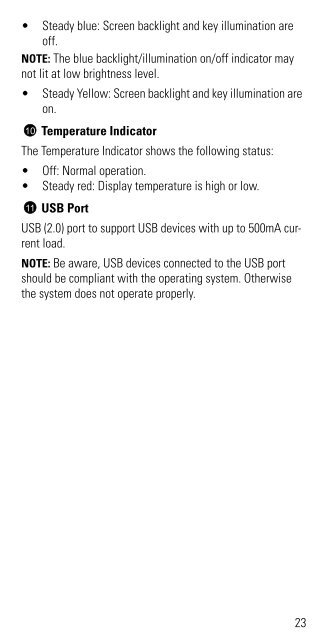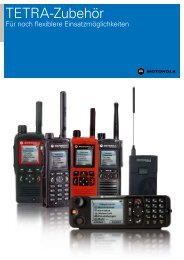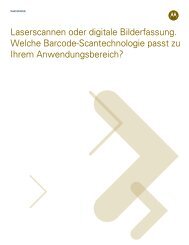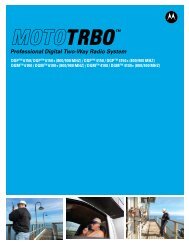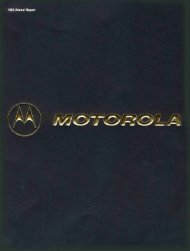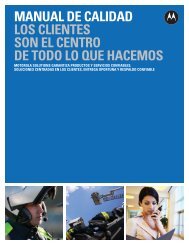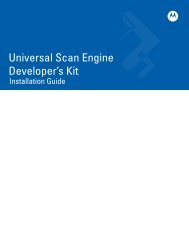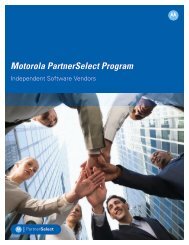MW810 Mobile Workstation User Guide - Motorola Solutions
MW810 Mobile Workstation User Guide - Motorola Solutions
MW810 Mobile Workstation User Guide - Motorola Solutions
You also want an ePaper? Increase the reach of your titles
YUMPU automatically turns print PDFs into web optimized ePapers that Google loves.
• Steady blue: Screen backlight and key illumination are<br />
off.<br />
NOTE: The blue backlight/illumination on/off indicator may<br />
not lit at low brightness level.<br />
• Steady Yellow: Screen backlight and key illumination are<br />
on.<br />
10 Temperature Indicator<br />
The Temperature Indicator shows the following status:<br />
• Off: Normal operation.<br />
• Steady red: Display temperature is high or low.<br />
11 USB Port<br />
USB (2.0) port to support USB devices with up to 500mA current<br />
load.<br />
NOTE: Be aware, USB devices connected to the USB port<br />
should be compliant with the operating system. Otherwise<br />
the system does not operate properly.<br />
23