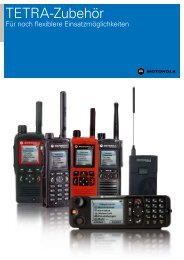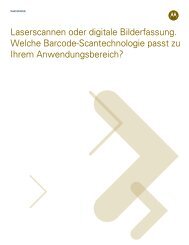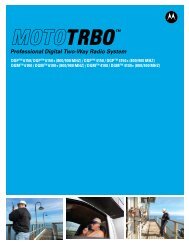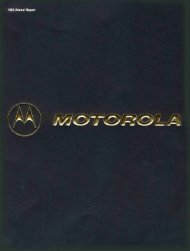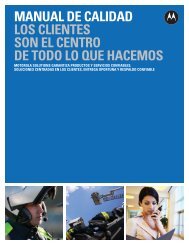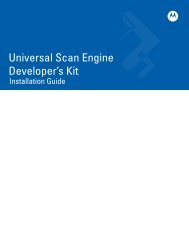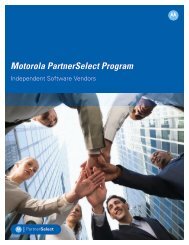MW810 Mobile Workstation User Guide - Motorola Solutions
MW810 Mobile Workstation User Guide - Motorola Solutions
MW810 Mobile Workstation User Guide - Motorola Solutions
Create successful ePaper yourself
Turn your PDF publications into a flip-book with our unique Google optimized e-Paper software.
<strong>MW810</strong> <strong>Mobile</strong> <strong>Workstation</strong> Basic Operations<br />
Power On<br />
The <strong>MW810</strong> <strong>Mobile</strong> <strong>Workstation</strong> can be turned on either<br />
from the vehicle ignition switch or by pressing the power button<br />
on the front panel of the CPU Box or display. The OS automatically<br />
loads.<br />
Important: When the ambient temperature inside the vehicle<br />
is beyond the operational range, the workstation indicates an<br />
operational failure and does not power on. Do not try to turn<br />
on the workstation until it cools down.<br />
The <strong>MW810</strong> <strong>Mobile</strong> <strong>Workstation</strong> does not power up when<br />
the voltage level of the car 12/24V battery is below the Low<br />
Battery threshold. If battery voltage falls below the Battery<br />
Cranking Threshold for 20 seconds or more, the <strong>MW810</strong><br />
<strong>Mobile</strong> <strong>Workstation</strong> executes critical shut down and power<br />
itself off.<br />
Power Off<br />
The <strong>MW810</strong> <strong>Mobile</strong> <strong>Workstation</strong> can be turned off either<br />
from the vehicle ignition switch or by pressing the power button<br />
on the front panel of the CPU Box or the display.<br />
!<br />
Caution<br />
• Remember to save important information before<br />
turning off your workstation.<br />
• If your workstation fails to respond, shut your<br />
workstation down by holding the Power Button on<br />
the front panel of the CPU Box or display pressed for<br />
at least six seconds. Beware, this uncontrolled<br />
hardware power off may damage the CPU hard disk<br />
drive.<br />
Sleep State<br />
If you plan to be away from your computer, place your computer<br />
in Sleep state.<br />
In Sleep state the <strong>MW810</strong> <strong>Mobile</strong> <strong>Workstation</strong> switches to a<br />
low-power mode where devices use less power.<br />
29