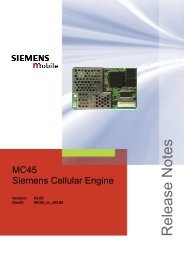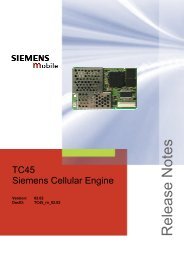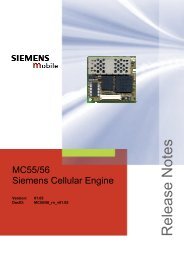Hardware Interface Description - Wireless Data Modules
Hardware Interface Description - Wireless Data Modules
Hardware Interface Description - Wireless Data Modules
Create successful ePaper yourself
Turn your PDF publications into a flip-book with our unique Google optimized e-Paper software.
MC55/56 <strong>Hardware</strong> <strong>Interface</strong> <strong>Description</strong><br />
Confidential / Released<br />
s<br />
3.3 Power up / down scenarios<br />
In general, be sure not to turn on MC55/56 while it is out of the operating range of voltage<br />
and temperature stated in Chapters 5.2 and 5.3. MC55/56 would immediately switch off after<br />
having started and detected these inappropriate conditions.<br />
3.3.1 Turn on MC55/56<br />
MC55/56 can be activated in a variety of ways, which are described in the following chapters:<br />
• via ignition line /IGT: starts normal operating state (see Chapters 3.3.1.1 and 3.3.1.2)<br />
• via POWER line: starts charging algorithm (see Chapters 3.5.3 and 3.3.1.3)<br />
• via RTC interrupt: starts Alarm mode (see Chapter 3.3.1.4)<br />
MC55/56_hd_v02.06 Page 27 of 105 29.10.2004