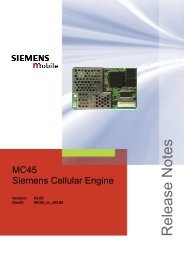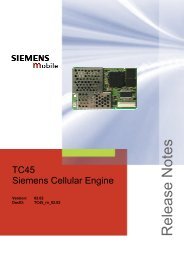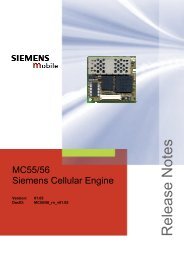Hardware Interface Description - Wireless Data Modules
Hardware Interface Description - Wireless Data Modules
Hardware Interface Description - Wireless Data Modules
You also want an ePaper? Increase the reach of your titles
YUMPU automatically turns print PDFs into web optimized ePapers that Google loves.
MC55/56 <strong>Hardware</strong> <strong>Interface</strong> <strong>Description</strong><br />
Confidential / Released<br />
s<br />
The CYCLIC SLEEP modes give you greater flexibility regarding the wake-up procedures:<br />
For example, in all CYCLIC SLEEP modes, you can enter AT+CFUN=1 to permanently wake<br />
up the module. In modes CFUN=7 and 8, MC55/56 automatically resumes power saving,<br />
after you have sent or received a short message or made a call. CFUN=5 and 6 do not offer<br />
this feature, and therefore, are only supported for compatibility with earlier releases. Please<br />
refer to Table 11 for a summary of all modes.<br />
The CYCLIC SLEEP mode is a dynamic process which alternatingly enables and disables<br />
the serial interface. By setting/resetting the /CTS signal, the module indicates to the<br />
application whether or not the UART is active. The timing of /CTS is described below.<br />
Both the application and the module must be configured to use hardware flow control<br />
(RTS/CTS handshake). The default setting of MC55/56 is AT\Q0 (no flow control) which must<br />
be altered to AT\Q3. See [1] for details.<br />
Note: If both serial interfaces ASC0 and ASC1 are connected, both are synchronized. This<br />
means that SLEEP mode takes effect on both, no matter on which interface the AT<br />
command was issued. Although not explicitly stated, all explanations given in this<br />
chapter refer equally to ASC0 and ASC1, and accordingly to /CTS0 and /CTS1.<br />
3.6.4 CYCLIC SLEEP mode AT+CFUN=9<br />
Mode AT+CFUN=9 is similar to AT+CFUN=7 or 8, but provides two additional features:<br />
• /RTS0 and /RTS1 are not intended for flow control (as in modes AT+CFUN=5, 6, 7 or 8),<br />
but can be used to temporarily wake up the module. This way, the module can quickly<br />
wake up and resume power saving, regardless of the /CTS timing controlled by the<br />
paging cycle.<br />
• The time the module stays active after RTS was asserted or after the last character was<br />
sent or received, can be configured individually using the command AT^SCFG. Default<br />
setting is 2 seconds like in AT+CFUN=7. The entire range is from 0.5 seconds to 1 hour,<br />
selectable in tenths of seconds. For details see [1].<br />
3.6.5 Timing of the /CTS signal in CYCLIC SLEEP modes<br />
The /CTS signal is enabled in synchrony with the module’s paging cycle. It goes active low<br />
each time when the module starts listening to a paging message block from the base station.<br />
The timing of the paging cycle varies with the base station. The duration of a paging interval<br />
can be calculated from the following formula:<br />
4.615 ms (TDMA frame duration) * 51 (number of frames) * DRX value.<br />
DRX (Discontinuous Reception) is a value from 2 to 9, resulting in paging intervals from 0.47<br />
to 2.12 seconds. The DRX value of the base station is assigned by the network operator.<br />
Each listening period causes the /CTS signal to go active low: If DRX is 2, the /CTS signal is<br />
activated every 0.47 seconds, if DRX is 3, the /CTS signal is activated every 0.71 seconds<br />
and if DRX is 9, the /CTS signal is activated every 2.1 seconds.<br />
The /CTS signal is active low for 4.6 ms. This is followed by another 4.6 ms UART activity. If<br />
the start bit of a received character is detected within these 9.2 ms, /CTS will be activated<br />
and the proper reception of the character will be guaranteed.<br />
MC55/56_hd_v02.06 Page 45 of 105 29.10.2004