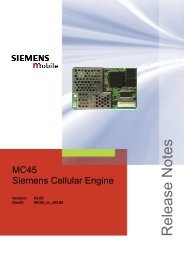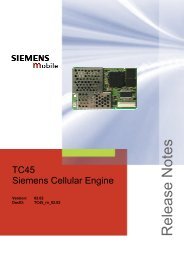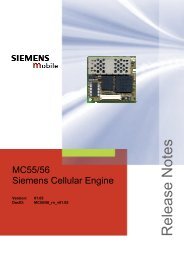Hardware Interface Description - Wireless Data Modules
Hardware Interface Description - Wireless Data Modules
Hardware Interface Description - Wireless Data Modules
Create successful ePaper yourself
Turn your PDF publications into a flip-book with our unique Google optimized e-Paper software.
MC55/56 <strong>Hardware</strong> <strong>Interface</strong> <strong>Description</strong><br />
Confidential / Released<br />
s<br />
3.7 Summary of state transitions (except SLEEP mode)<br />
Table 12: State transitions of MC55/56 (except SLEEP mode)<br />
The table shows how to proceed from one mode to another (grey column = present mode, white columns = intended modes)<br />
Further mode <br />
Present mode<br />
POWER DOWN<br />
mode without charger<br />
POWER DOWN<br />
mode with charger<br />
(high level at POWER<br />
pins of MC55/56)<br />
Normal mode **)<br />
Charge-only mode *)<br />
Charging in normal AT^SMSO<br />
*) **)<br />
mode<br />
Alarm mode<br />
POWER DOWN Normal mode **) Charge-only mode *) Charging in normal<br />
mode *)**)<br />
--- /IGT >100 ms at low<br />
level<br />
--- /IGT >1 s at low level,<br />
if battery is fully<br />
charged<br />
AT^SMSO<br />
or<br />
exceptionally /EMERGOFF<br />
pin > 3.2s at low level<br />
Disconnect charger<br />
(MC55/56 POWER pin at<br />
low level)<br />
or AT^SMSO or<br />
exceptionally /EMERGOFF<br />
pin >3.2s at low level<br />
“Chargeonly<br />
mode”, again<br />
AT^SMSO;<br />
or exceptionally /EMERG-<br />
OFF pin >3.2s at low level<br />
AT^SMSO or<br />
exceptionally /EMERGOFF<br />
pin >3.2s at low level<br />
*)<br />
See Chapter 3.5.3 for details on the charging mode<br />
Connect charger to<br />
input of ext. charging<br />
circuit and POWER pin<br />
(high level at POWER)<br />
100ms < /IGT < 500ms<br />
at low level<br />
--- No automatic transition,<br />
but via “POWER<br />
DOWN”<br />
No automatic<br />
transition, but via<br />
“Charge in Normal<br />
mode”<br />
Disconnect charger<br />
from input of ext.<br />
charging circuit and<br />
module’s POWER pin<br />
/IGT >100ms at low<br />
level<br />
No direct transition, but<br />
via “Charge-only mode”<br />
or “Normal mode”<br />
/IGT >1 s at low level<br />
Connect charger to<br />
POWER pin at MC55/56<br />
(high level at POWER)<br />
Alarm mode<br />
Wake-up from POWER<br />
DOWN mode (if<br />
activated with AT+CALA)<br />
Wake-up from POWER<br />
DOWN mode (if<br />
activated with AT+CALA)<br />
AT+CALA followed by<br />
AT^SMSO. MC55/56<br />
enters Alarm mode when<br />
specified time is reached.<br />
--- /IGT >1s at low level AT+CALA followed by<br />
AT^SMSO. MC55/56<br />
enters Alarm mode when<br />
specified time is reached<br />
and V BATT+ >3.2V<br />
AT^SMSO --- No direct transition<br />
AT^SMSO if charger is<br />
connected<br />
/IGT >100ms at low level ---<br />
**)<br />
Normal mode covers TALK, DATA, GPRS, IDLE and SLEEP modes<br />
MC55/56_hd_v02.06 Page 49 of 105 29.10.2004