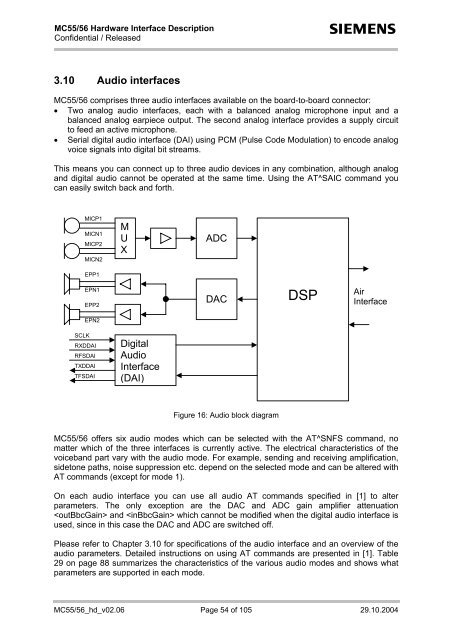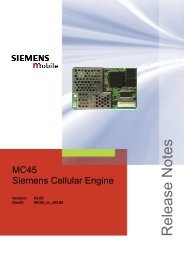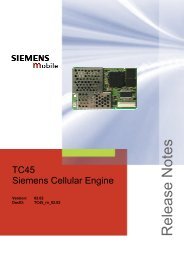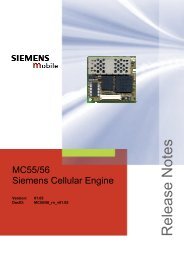Hardware Interface Description - Wireless Data Modules
Hardware Interface Description - Wireless Data Modules
Hardware Interface Description - Wireless Data Modules
Create successful ePaper yourself
Turn your PDF publications into a flip-book with our unique Google optimized e-Paper software.
MC55/56 <strong>Hardware</strong> <strong>Interface</strong> <strong>Description</strong><br />
Confidential / Released<br />
s<br />
3.10 Audio interfaces<br />
MC55/56 comprises three audio interfaces available on the board-to-board connector:<br />
• Two analog audio interfaces, each with a balanced analog microphone input and a<br />
balanced analog earpiece output. The second analog interface provides a supply circuit<br />
to feed an active microphone.<br />
• Serial digital audio interface (DAI) using PCM (Pulse Code Modulation) to encode analog<br />
voice signals into digital bit streams.<br />
This means you can connect up to three audio devices in any combination, although analog<br />
and digital audio cannot be operated at the same time. Using the AT^SAIC command you<br />
can easily switch back and forth.<br />
MICP1<br />
MICN1<br />
MICP2<br />
MICN2<br />
EPP1<br />
M<br />
U<br />
X<br />
ADC<br />
EPN1<br />
EPP2<br />
DAC<br />
DSP<br />
Air<br />
<strong>Interface</strong><br />
EPN2<br />
SCLK<br />
RXDDAI<br />
RFSDAI<br />
TXDDAI<br />
TFSDAI<br />
Digital<br />
Audio<br />
<strong>Interface</strong><br />
(DAI)<br />
Figure 16: Audio block diagram<br />
MC55/56 offers six audio modes which can be selected with the AT^SNFS command, no<br />
matter which of the three interfaces is currently active. The electrical characteristics of the<br />
voiceband part vary with the audio mode. For example, sending and receiving amplification,<br />
sidetone paths, noise suppression etc. depend on the selected mode and can be altered with<br />
AT commands (except for mode 1).<br />
On each audio interface you can use all audio AT commands specified in [1] to alter<br />
parameters. The only exception are the DAC and ADC gain amplifier attenuation<br />
and which cannot be modified when the digital audio interface is<br />
used, since in this case the DAC and ADC are switched off.<br />
Please refer to Chapter 3.10 for specifications of the audio interface and an overview of the<br />
audio parameters. Detailed instructions on using AT commands are presented in [1]. Table<br />
29 on page 88 summarizes the characteristics of the various audio modes and shows what<br />
parameters are supported in each mode.<br />
MC55/56_hd_v02.06 Page 54 of 105 29.10.2004