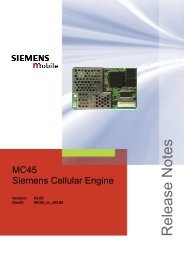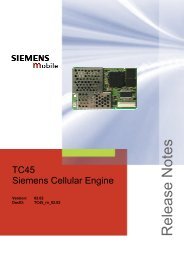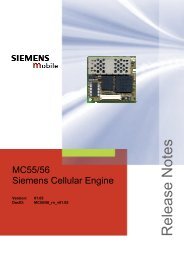Hardware Interface Description - Wireless Data Modules
Hardware Interface Description - Wireless Data Modules
Hardware Interface Description - Wireless Data Modules
You also want an ePaper? Increase the reach of your titles
YUMPU automatically turns print PDFs into web optimized ePapers that Google loves.
MC55/56 <strong>Hardware</strong> <strong>Interface</strong> <strong>Description</strong><br />
Confidential / Released<br />
s<br />
3.5.2 Implemented charging technique<br />
If the external charging circuit follows the recommendation of Figure 7, the charging process<br />
consists of trickle charging and processor controlled fast charging. For this solution, the fast<br />
charging current provided by the charger or any other external source must be limited to<br />
500mA.<br />
Trickle charging<br />
• Trickle charging starts when the charger is connected to the charger input of the external<br />
charging circuit and the module’s POWER pin. The charging current depends on the<br />
voltage difference between the charger input of the external charging circuit and BATT+<br />
of the module.<br />
• Trickle charging stops when the battery voltage reaches 3.6V.<br />
Fast charging<br />
• After trickle charging has raised the battery voltage to 3.2V within 60 minutes +10% from<br />
connecting the charger, the power ASIC turns on and wakes up the baseband processor.<br />
Now, processor controlled fast charging begins.<br />
If the battery voltage was already above 3.2V, processor controlled fast charging starts<br />
just after the charger was connected to the charger input of the external charging circuit<br />
and the module’s POWER pin. If MC55/56 was in POWER DOWN mode, it turns on and<br />
enters the Charge-only mode along with fast charging (see also Chapter 3.3.1.3).<br />
• Fast charging delivers a constant current until the battery voltage reaches 4.2V and then<br />
proceeds with varying charge pulses. As shown in Figure 5, the pulse duty cycle is<br />
reduced to adjust the charging procedure and prevent the voltage from overshooting<br />
beyond 4.2V. Once the pulse width reaches the minimum of 100ms and the duty cycle<br />
does not change for 2 minutes, fast charging is completed.<br />
• Fast charging can only be accomplished in a temperature range from 0°C to +45°C.<br />
Voltage<br />
4.3<br />
4.2<br />
3.8<br />
3.4<br />
100ms 2 ... 0.1s<br />
100ms 0.1 ... 2s<br />
3.0<br />
Constant current t OFF<br />
= 100 ms t ON<br />
= 100 ms Time<br />
Note:<br />
Figure 9: Charging process<br />
Do not connect the charger to the BATT+ lines. Only the charger input of the<br />
external charging circuit is intended as input for charging current! The POWER pin<br />
of MC55/56 is the input only for indicating a connected charger!<br />
The battery manufacturer must guarantee that the battery complies with the<br />
described charging technique.<br />
MC55/56_hd_v02.06 Page 41 of 105 29.10.2004