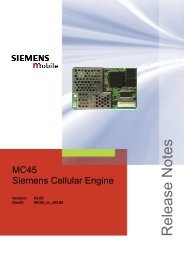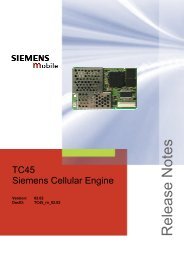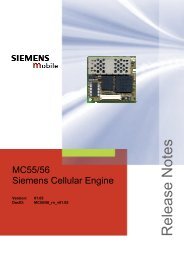Hardware Interface Description - Wireless Data Modules
Hardware Interface Description - Wireless Data Modules
Hardware Interface Description - Wireless Data Modules
Create successful ePaper yourself
Turn your PDF publications into a flip-book with our unique Google optimized e-Paper software.
MC55/56 <strong>Hardware</strong> <strong>Interface</strong> <strong>Description</strong><br />
Confidential / Released<br />
s<br />
3.12.2.3 Behavior of the /RING0 line (ASC0 interface only)<br />
The /RING0 line is available on the first serial interface (ASC0). The signal serves to indicate<br />
incoming calls and other types of URCs (Unsolicited Result Code).<br />
Although not mandatory for use in a host application, it is strongly suggested that you<br />
connect the /RING0 line to an interrupt line of your application. In this case, the application<br />
can be designed to receive an interrupt when a falling edge on /RING0 occurs. This solution<br />
is most effective, particularly, for waking up an application from power saving. Note that if the<br />
/RING0 line is not wired, the application would be required to permanently poll the data and<br />
status lines of the serial interface at the expense of a higher current consumption. Therefore,<br />
utilizing the /RING0 line provides an option to significantly reduce the overall current<br />
consumption of your application.<br />
The behavior of the /RING0 line varies with the type of event:<br />
• When a voice call comes in the /RING0 line goes low for 1s and high for another 4s.<br />
Every 5 seconds the ring string is generated and sent over the /RXD0 line.<br />
If there is a call in progress and call waiting is activated for a connected handset or<br />
handsfree device, the /RING0 line switches to ground in order to generate acoustic<br />
signals that indicate the waiting call.<br />
/RING0<br />
4s<br />
4s<br />
1s 1s 1s<br />
Ring<br />
Ring<br />
Ring<br />
string<br />
string<br />
string<br />
Figure 24: Incoming voice call<br />
• Likewise, when a Fax or data call is received, /RING0 goes low. However, in contrast to<br />
voice calls, the line remains low. Every 5 seconds the ring string is generated and sent<br />
over the /RXD0 line.<br />
/RING0<br />
5s<br />
5s<br />
Ring<br />
string<br />
Ring<br />
string<br />
Ring<br />
string<br />
Figure 25: Incoming data call<br />
• All types of Unsolicited Result Codes (URCs) also cause the<br />
/RING0 line to go low, however for 1 second only.<br />
For example, MC55/56 may be configured to output a URC<br />
upon the receipt of an SMS. As a result, if this URC type<br />
was activated with AT+CNMI=1,1, each incoming SMS<br />
causes the /RING0 line to go low. See [1] for detailed<br />
information on URCs.<br />
/RING0<br />
1s<br />
URC<br />
Figure 26: URC transmission<br />
MC55/56_hd_v02.06 Page 65 of 105 29.10.2004