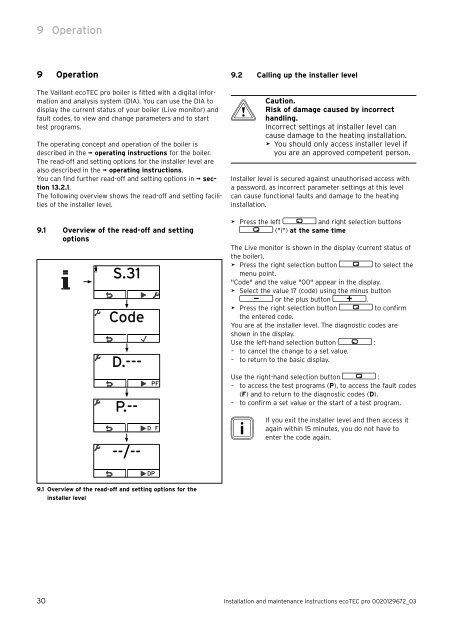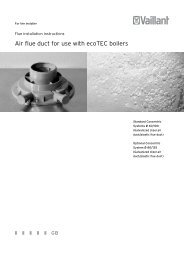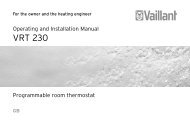ecoTEC pro - Vaillant
ecoTEC pro - Vaillant
ecoTEC pro - Vaillant
Create successful ePaper yourself
Turn your PDF publications into a flip-book with our unique Google optimized e-Paper software.
9<br />
Operation<br />
9 Operation<br />
The <strong>Vaillant</strong> <strong>ecoTEC</strong> <strong>pro</strong> boiler is fitted with a digital information<br />
and analysis system (DIA). You can use the DIA to<br />
display the current status of your boiler (Live monitor) and<br />
fault codes, to view and change parameters and to start<br />
test <strong>pro</strong>grams.<br />
The operating concept and operation of the boiler is<br />
described in the ¬ operating instructions for the boiler.<br />
The read-off and setting options for the installer level are<br />
also described in the ¬ operating instructions.<br />
You can find further read-off and setting options in ¬ section<br />
13.2.1.<br />
The following overview shows the read-off and setting facilities<br />
of the installer level.<br />
9.1 Overview of the read-off and setting<br />
options<br />
S.31<br />
Code<br />
D.---<br />
P.--<br />
--/--<br />
PF<br />
D F<br />
9.1 Overview of the read-off and setting options for the<br />
installer level<br />
DP<br />
9.2 Calling up the installer level<br />
b<br />
Caution.<br />
Risk of damage caused by incorrect<br />
handling.<br />
Incorrect settings at installer level can<br />
cause damage to the heating installation.<br />
> You should only access installer level if<br />
you are an ap<strong>pro</strong>ved competent person.<br />
Installer level is secured against unauthorised access with<br />
a password, as incorrect parameter settings at this level<br />
can cause functional faults and damage to the heating<br />
installation.<br />
> Press the left and right selection buttons<br />
("i") at the same time<br />
The Live monitor is shown in the display (current status of<br />
the boiler).<br />
> Press the right selection button to select the<br />
menu point.<br />
"Code" and the value "00" appear in the display.<br />
> Select the value 17 (code) using the minus button<br />
or the plus button .<br />
> Press the right selection button to confirm<br />
the entered code.<br />
You are at the installer level. The diagnostic codes are<br />
shown in the display.<br />
Use the left-hand selection button :<br />
– to cancel the change to a set value.<br />
– to return to the basic display.<br />
Use the right-hand selection button :<br />
– to access the test <strong>pro</strong>grams (P), to access the fault codes<br />
(F) and to return to the diagnostic codes (D).<br />
– to confirm a set value or the start of a test <strong>pro</strong>gram.<br />
i If<br />
you exit the installer level and then access it<br />
again within 15 minutes, you do not have to<br />
enter the code again.<br />
30 Installation and maintenance instructions <strong>ecoTEC</strong> <strong>pro</strong> 0020129672_03