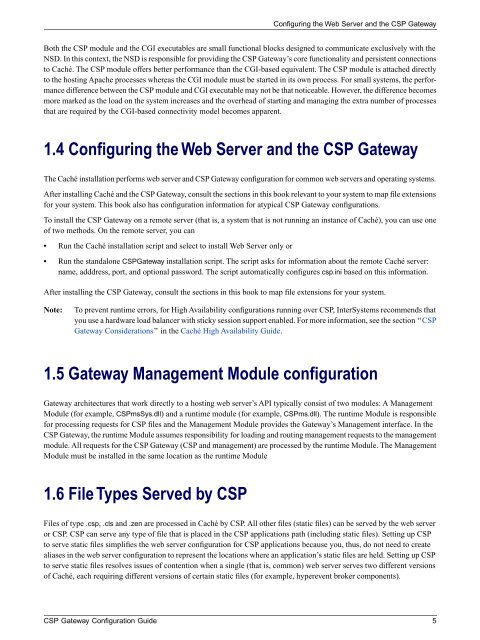CSP Gateway Configuration Guide - InterSystems Documentation
CSP Gateway Configuration Guide - InterSystems Documentation
CSP Gateway Configuration Guide - InterSystems Documentation
You also want an ePaper? Increase the reach of your titles
YUMPU automatically turns print PDFs into web optimized ePapers that Google loves.
Configuring the Web Server and the <strong>CSP</strong> <strong>Gateway</strong><br />
Both the <strong>CSP</strong> module and the CGI executables are small functional blocks designed to communicate exclusively with the<br />
NSD. In this context, the NSD is responsible for providing the <strong>CSP</strong> <strong>Gateway</strong>’s core functionality and persistent connections<br />
to Caché. The <strong>CSP</strong> module offers better performance than the CGI-based equivalent. The <strong>CSP</strong> module is attached directly<br />
to the hosting Apache processes whereas the CGI module must be started in its own process. For small systems, the performance<br />
difference between the <strong>CSP</strong> module and CGI executable may not be that noticeable. However, the difference becomes<br />
more marked as the load on the system increases and the overhead of starting and managing the extra number of processes<br />
that are required by the CGI-based connectivity model becomes apparent.<br />
1.4 Configuring the Web Server and the <strong>CSP</strong> <strong>Gateway</strong><br />
The Caché installation performs web server and <strong>CSP</strong> <strong>Gateway</strong> configuration for common web servers and operating systems.<br />
After installing Caché and the <strong>CSP</strong> <strong>Gateway</strong>, consult the sections in this book relevant to your system to map file extensions<br />
for your system. This book also has configuration information for atypical <strong>CSP</strong> <strong>Gateway</strong> configurations.<br />
To install the <strong>CSP</strong> <strong>Gateway</strong> on a remote server (that is, a system that is not running an instance of Caché), you can use one<br />
of two methods. On the remote server, you can<br />
• Run the Caché installation script and select to install Web Server only or<br />
• Run the standalone <strong>CSP</strong><strong>Gateway</strong> installation script. The script asks for information about the remote Caché server:<br />
name, adddress, port, and optional password. The script automatically configures csp.ini based on this information.<br />
After installing the <strong>CSP</strong> <strong>Gateway</strong>, consult the sections in this book to map file extensions for your system.<br />
Note:<br />
To prevent runtime errors, for High Availability configurations running over <strong>CSP</strong>, <strong>InterSystems</strong> recommends that<br />
you use a hardware load balancer with sticky session support enabled. For more information, see the section “<strong>CSP</strong><br />
<strong>Gateway</strong> Considerations” in the Caché High Availability <strong>Guide</strong>.<br />
1.5 <strong>Gateway</strong> Management Module configuration<br />
<strong>Gateway</strong> architectures that work directly to a hosting web server’s API typically consist of two modules: A Management<br />
Module (for example, <strong>CSP</strong>msSys.dll) and a runtime module (for example, <strong>CSP</strong>ms.dll). The runtime Module is responsible<br />
for processing requests for <strong>CSP</strong> files and the Management Module provides the <strong>Gateway</strong>’s Management interface. In the<br />
<strong>CSP</strong> <strong>Gateway</strong>, the runtime Module assumes responsibility for loading and routing management requests to the management<br />
module. All requests for the <strong>CSP</strong> <strong>Gateway</strong> (<strong>CSP</strong> and management) are processed by the runtime Module. The Management<br />
Module must be installed in the same location as the runtime Module<br />
1.6 File Types Served by <strong>CSP</strong><br />
Files of type .csp, .cls and .zen are processed in Caché by <strong>CSP</strong>. All other files (static files) can be served by the web server<br />
or <strong>CSP</strong>. <strong>CSP</strong> can serve any type of file that is placed in the <strong>CSP</strong> applications path (including static files). Setting up <strong>CSP</strong><br />
to serve static files simplifies the web server configuration for <strong>CSP</strong> applications because you, thus, do not need to create<br />
aliases in the web server configuration to represent the locations where an application’s static files are held. Setting up <strong>CSP</strong><br />
to serve static files resolves issues of contention when a single (that is, common) web server serves two different versions<br />
of Caché, each requiring different versions of certain static files (for example, hyperevent broker components).<br />
<strong>CSP</strong> <strong>Gateway</strong> <strong>Configuration</strong> <strong>Guide</strong> 5