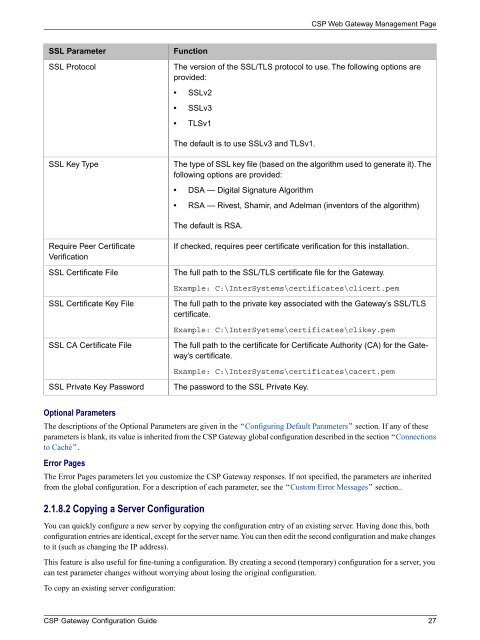CSP Gateway Configuration Guide - InterSystems Documentation
CSP Gateway Configuration Guide - InterSystems Documentation
CSP Gateway Configuration Guide - InterSystems Documentation
Create successful ePaper yourself
Turn your PDF publications into a flip-book with our unique Google optimized e-Paper software.
<strong>CSP</strong> Web <strong>Gateway</strong> Management Page<br />
SSL Parameter<br />
SSL Protocol<br />
Function<br />
The version of the SSL/TLS protocol to use. The following options are<br />
provided:<br />
• SSLv2<br />
• SSLv3<br />
• TLSv1<br />
The default is to use SSLv3 and TLSv1.<br />
SSL Key Type<br />
The type of SSL key file (based on the algorithm used to generate it). The<br />
following options are provided:<br />
• DSA — Digital Signature Algorithm<br />
• RSA — Rivest, Shamir, and Adelman (inventors of the algorithm)<br />
The default is RSA.<br />
Require Peer Certificate<br />
Verification<br />
SSL Certificate File<br />
If checked, requires peer certificate verification for this installation.<br />
The full path to the SSL/TLS certificate file for the <strong>Gateway</strong>.<br />
Example: C:\<strong>InterSystems</strong>\certificates\clicert.pem<br />
SSL Certificate Key File<br />
The full path to the private key associated with the <strong>Gateway</strong>’s SSL/TLS<br />
certificate.<br />
Example: C:\<strong>InterSystems</strong>\certificates\clikey.pem<br />
SSL CA Certificate File<br />
The full path to the certificate for Certificate Authority (CA) for the <strong>Gateway</strong>’s<br />
certificate.<br />
Example: C:\<strong>InterSystems</strong>\certificates\cacert.pem<br />
SSL Private Key Password<br />
The password to the SSL Private Key.<br />
Optional Parameters<br />
The descriptions of the Optional Parameters are given in the “Configuring Default Parameters” section. If any of these<br />
parameters is blank, its value is inherited from the <strong>CSP</strong> <strong>Gateway</strong> global configuration described in the section “Connections<br />
to Caché”.<br />
Error Pages<br />
The Error Pages parameters let you customize the <strong>CSP</strong> <strong>Gateway</strong> responses. If not specified, the parameters are inherited<br />
from the global configuration. For a description of each parameter, see the “Custom Error Messages” section..<br />
2.1.8.2 Copying a Server <strong>Configuration</strong><br />
You can quickly configure a new server by copying the configuration entry of an existing server. Having done this, both<br />
configuration entries are identical, except for the server name. You can then edit the second configuration and make changes<br />
to it (such as changing the IP address).<br />
This feature is also useful for fine-tuning a configuration. By creating a second (temporary) configuration for a server, you<br />
can test parameter changes without worrying about losing the original configuration.<br />
To copy an existing server configuration:<br />
<strong>CSP</strong> <strong>Gateway</strong> <strong>Configuration</strong> <strong>Guide</strong> 27